Turn Ideas Into Content
Our AI helps you brainstorm posts, create visuals, and stay on-brand
Generate Content Ideas
Matching your brand's unique voice & style
Create Visuals Fast
Create images, carousels, and slideshows
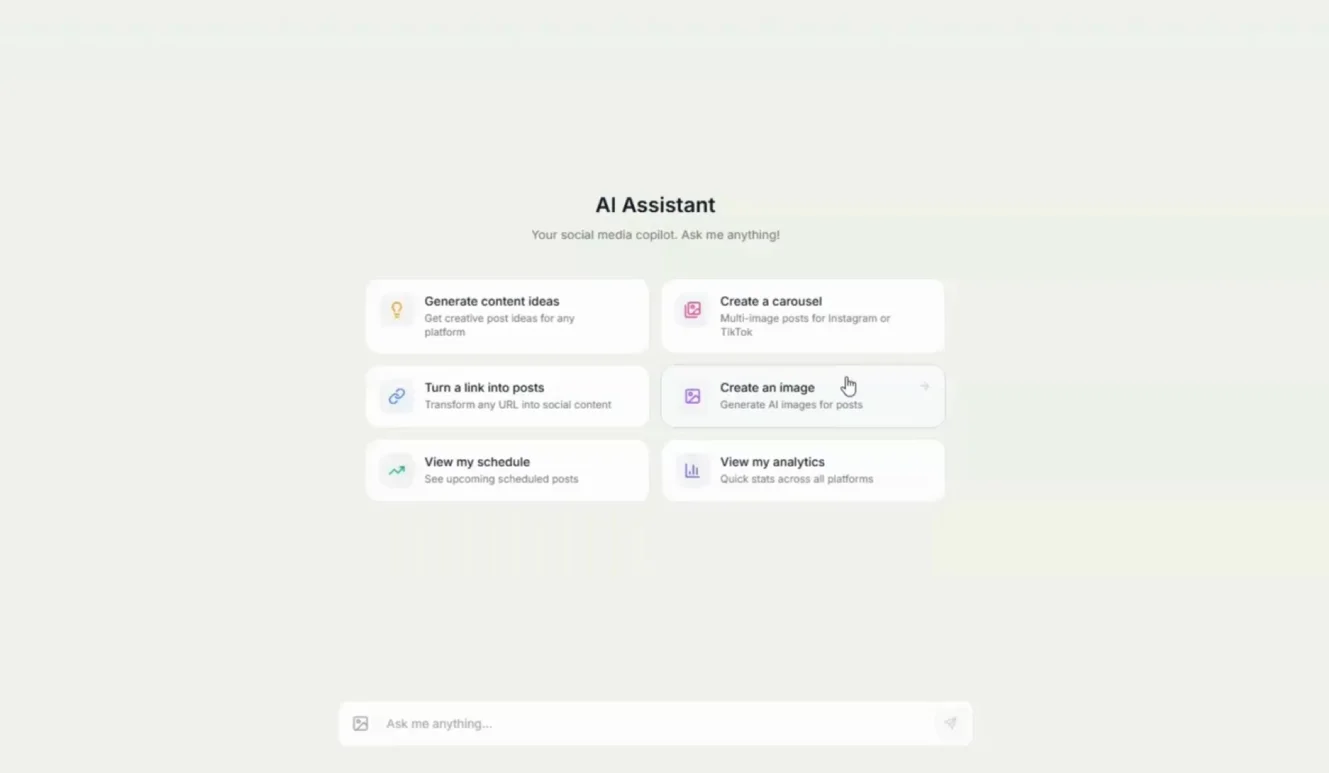
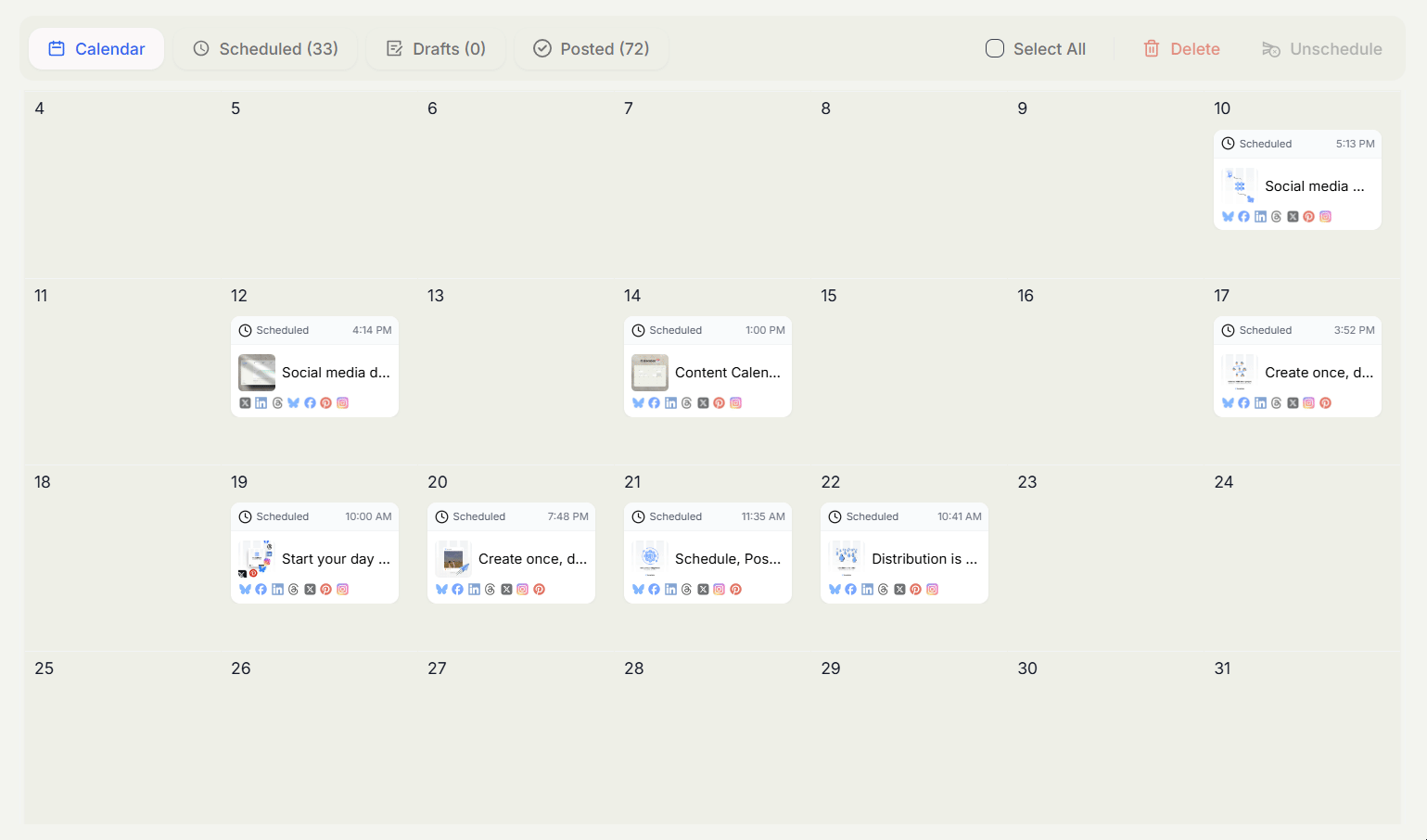
Schedule Once, Relax All Week
Plan your entire week's content in one session, then get back to running your business
Drag & Drop Scheduling
Reschedule posts with a simple drag and drop motion
Visual Timeline
See your entire content schedule at a glance
Share a Post in Just a Few Clicks
Use built-in AI tools to optimize your posts, and upload media
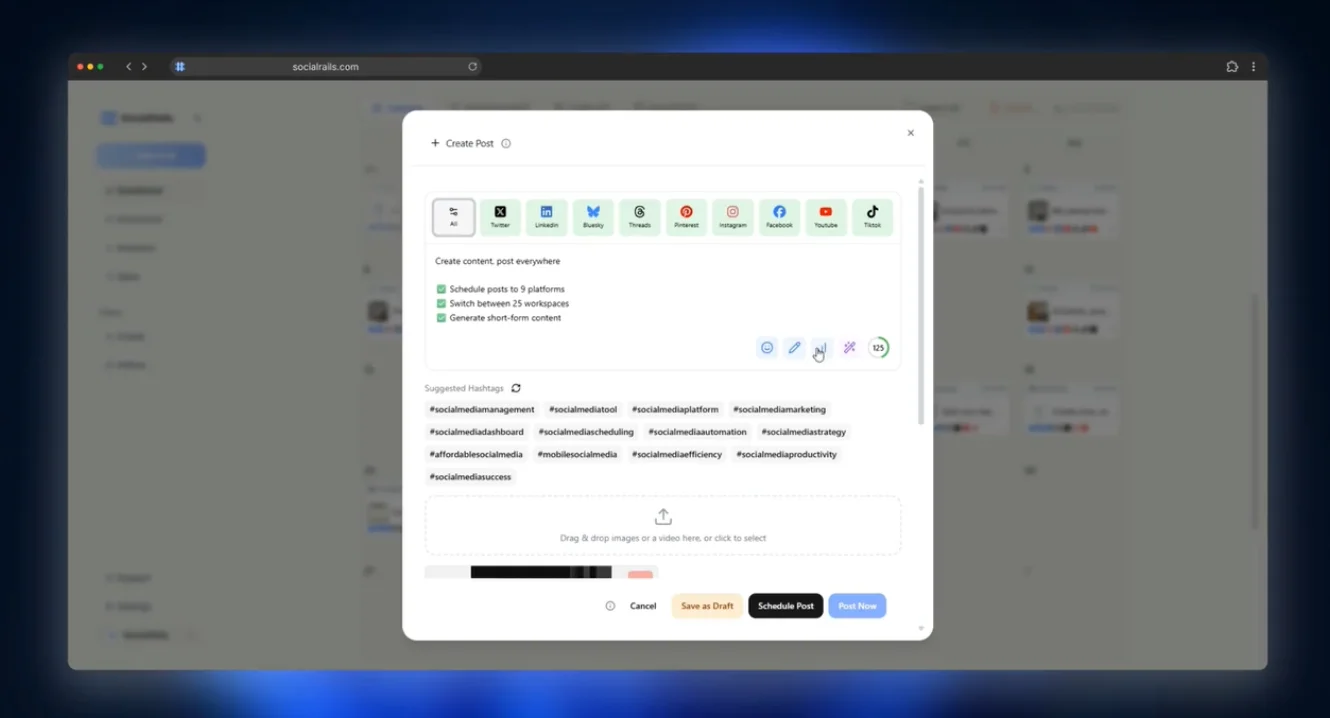
Generate Images
Create scroll-stopping images with the built-in GPT-5 generator
GPT5-Powered
High-quality images with GPT5
Instant Results
Get images in seconds
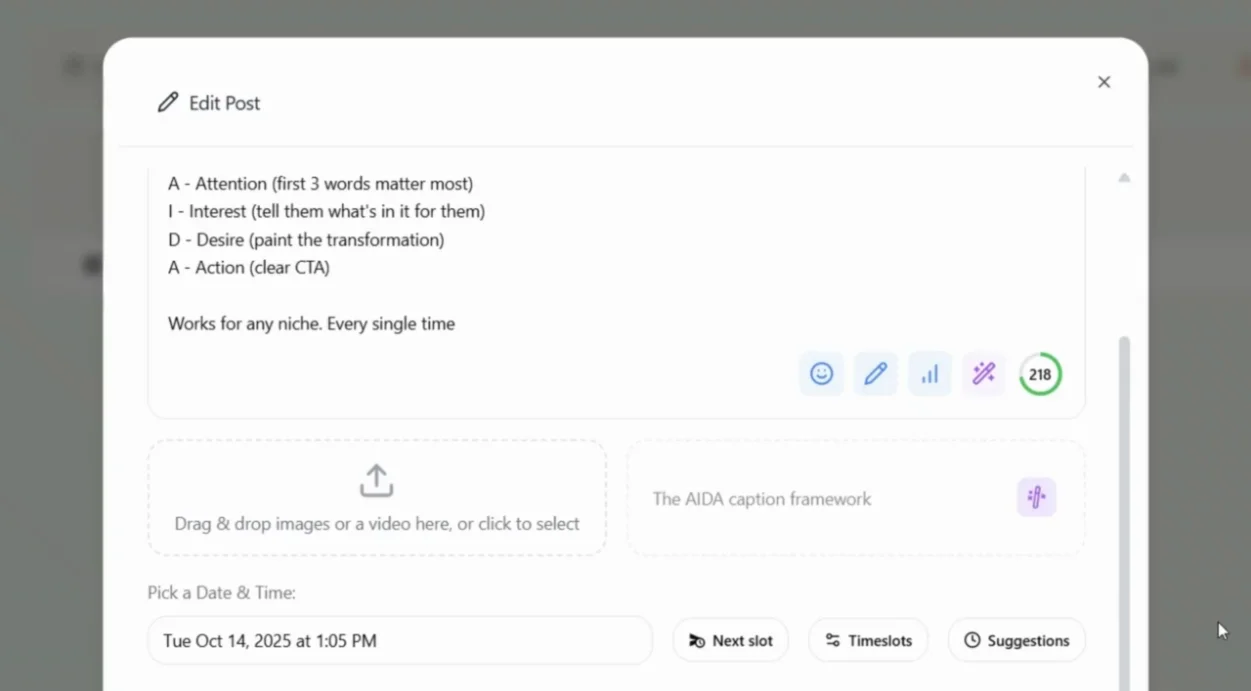
Create Pinterest Pins with AI
Generate stunning Pinterest pins in seconds. Choose from beautiful templates and let AI do the rest.

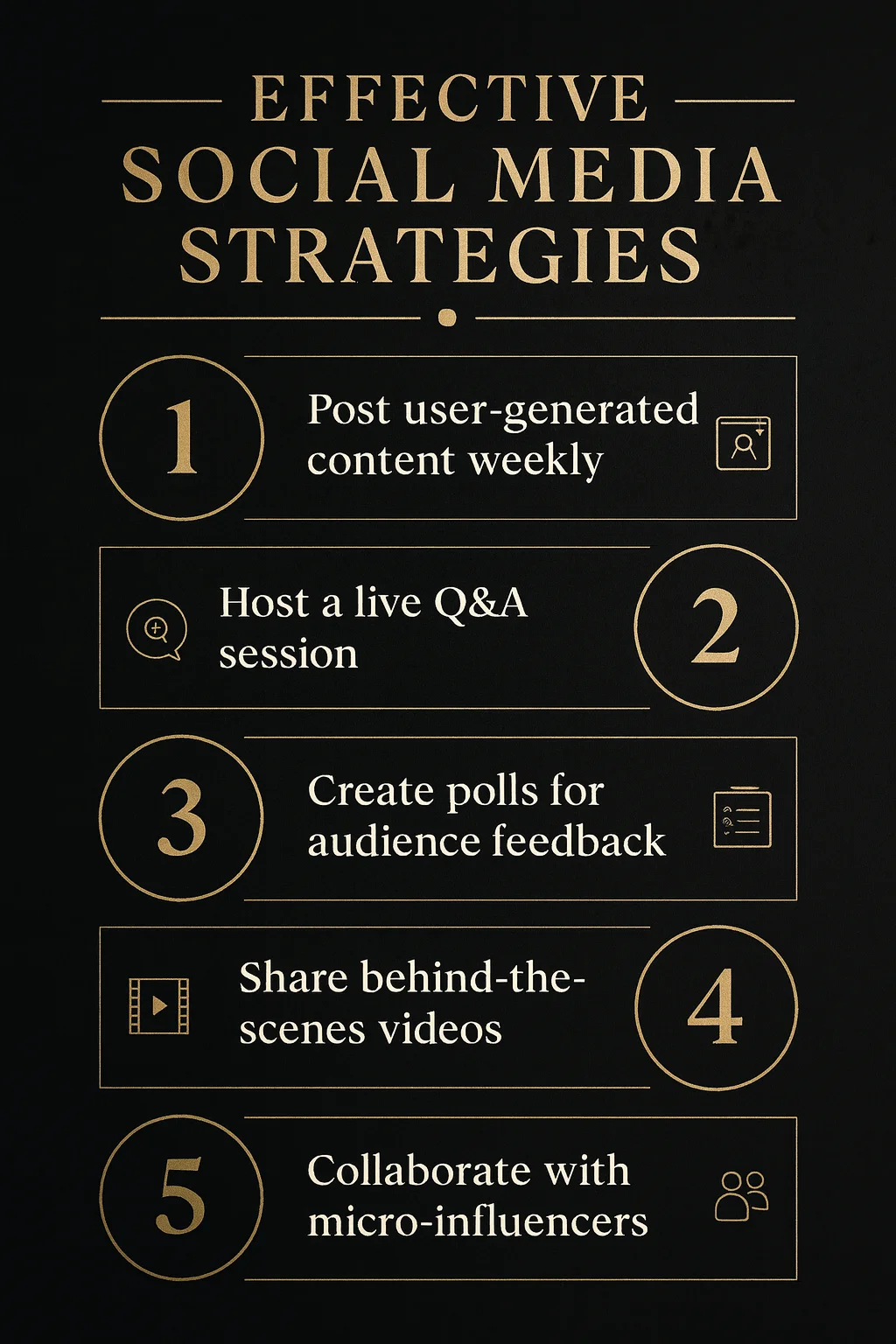


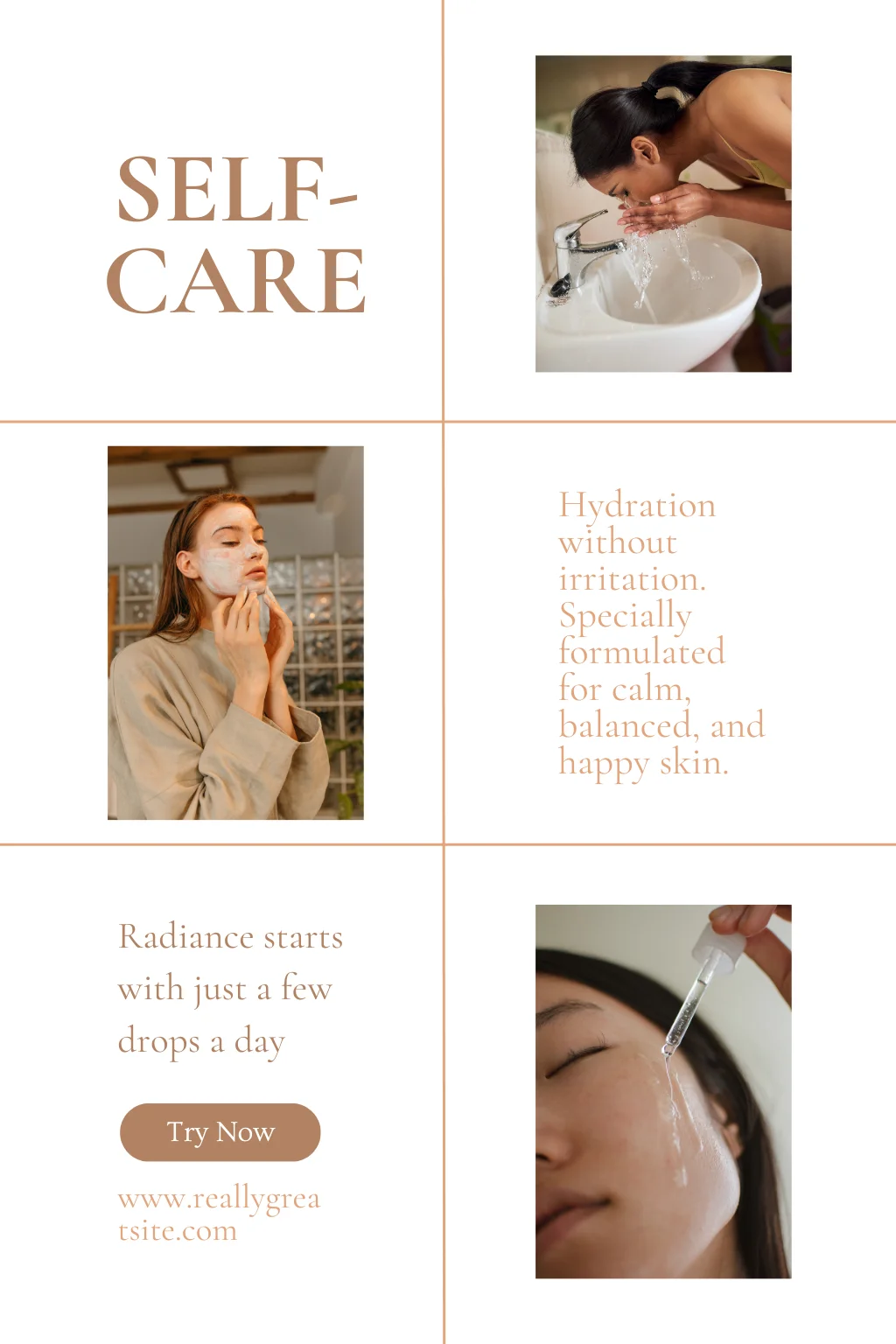
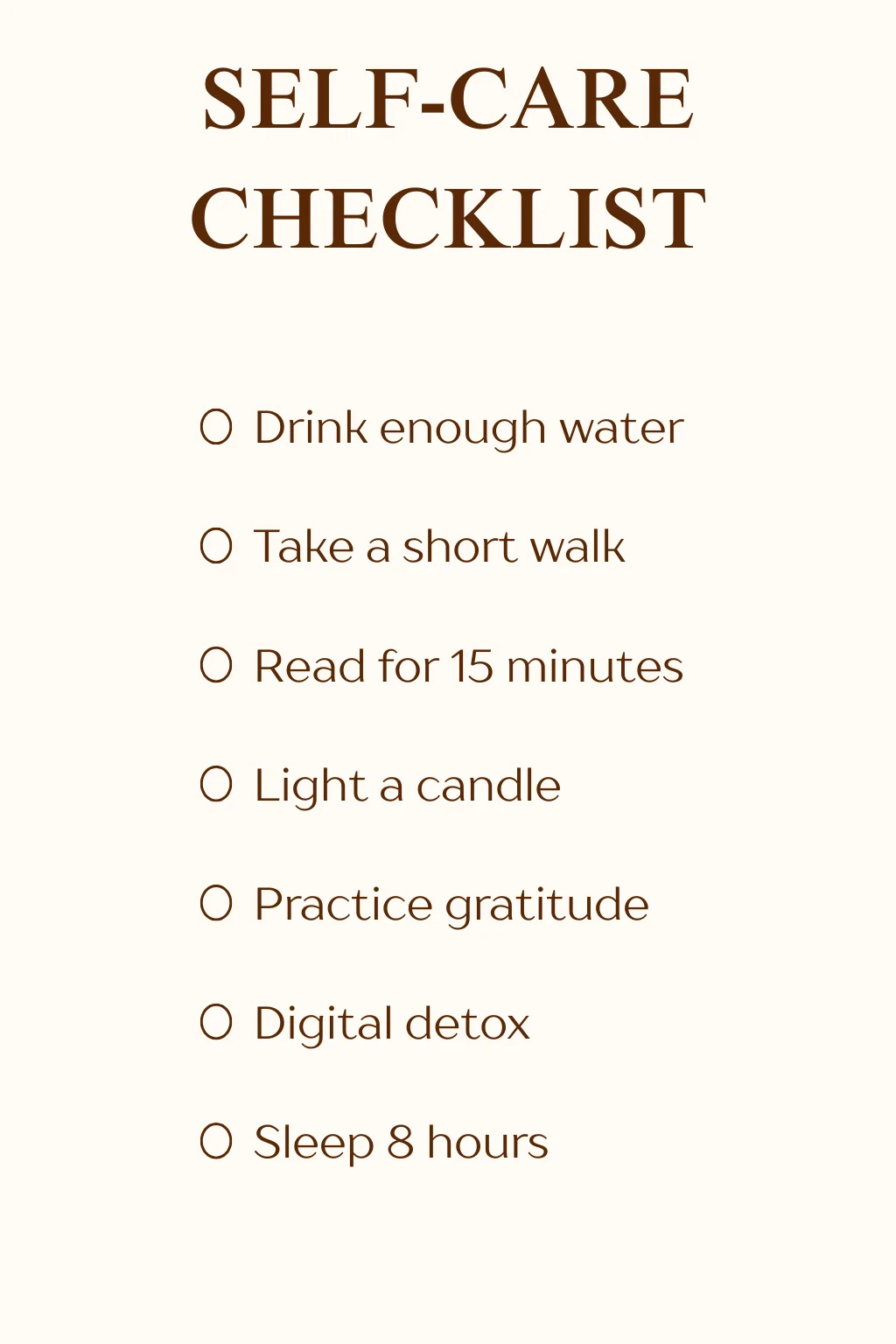

Swipe to see more templates

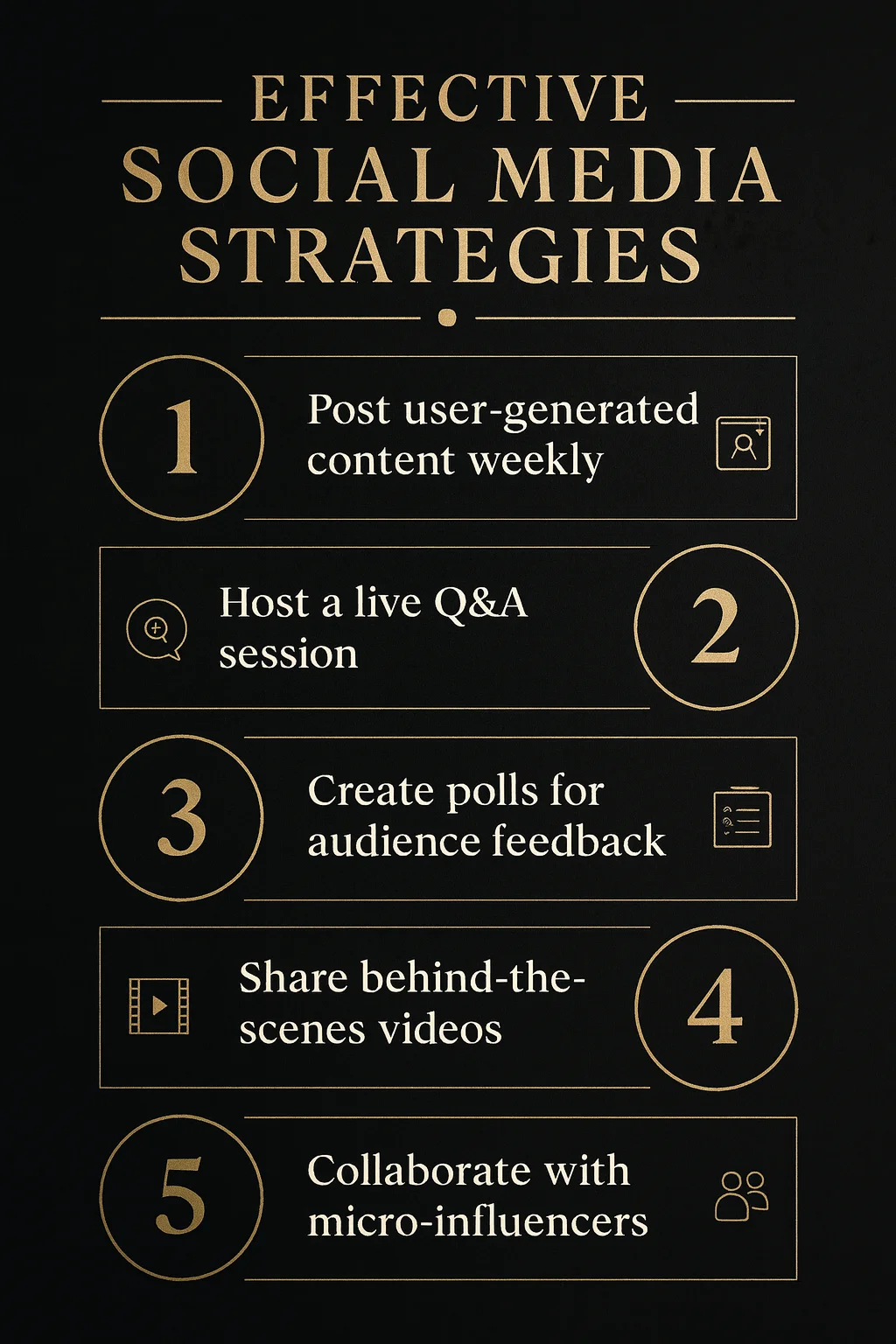


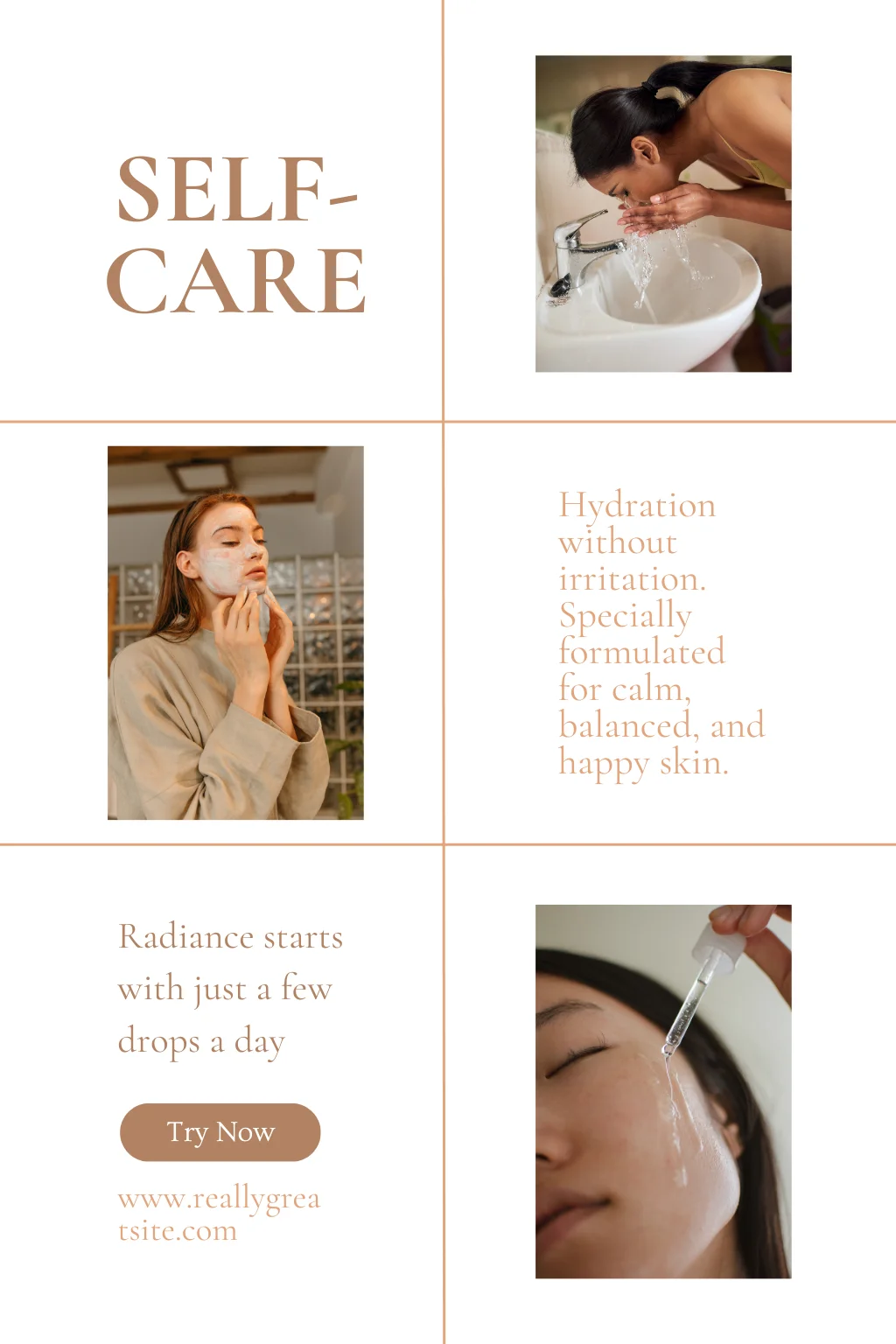
Beautiful Templates
Professional designs for tips, lists, quotes, and more.
Just Chat to Create
Ask our AI assistant to create a pin. It handles the design.
Instant Results
Get your pin in seconds. Download or schedule to Pinterest.
Tools That Help You Stay on Track
Automation & scheduling tools to help save you hours every week
Auto-Recurring Posts
Automate with recurring posts
Weekly Post
Every Monday at 9 AM
Best Times to Post
Suggestions for the best time to post
Timeslots
Set timeslots and schedule faster
Optimize captions for each platform
Auto-optimize posts for each platform in your writing style, with one click
Auto-Image Resizing
No more cropping, resize your images to fit every platform
Video Thumbnails Made Easy
Upload a video, we'll generate the thumbnail for you
Track All The Data You Need
Track your top performing posts, impressions, likes, and more
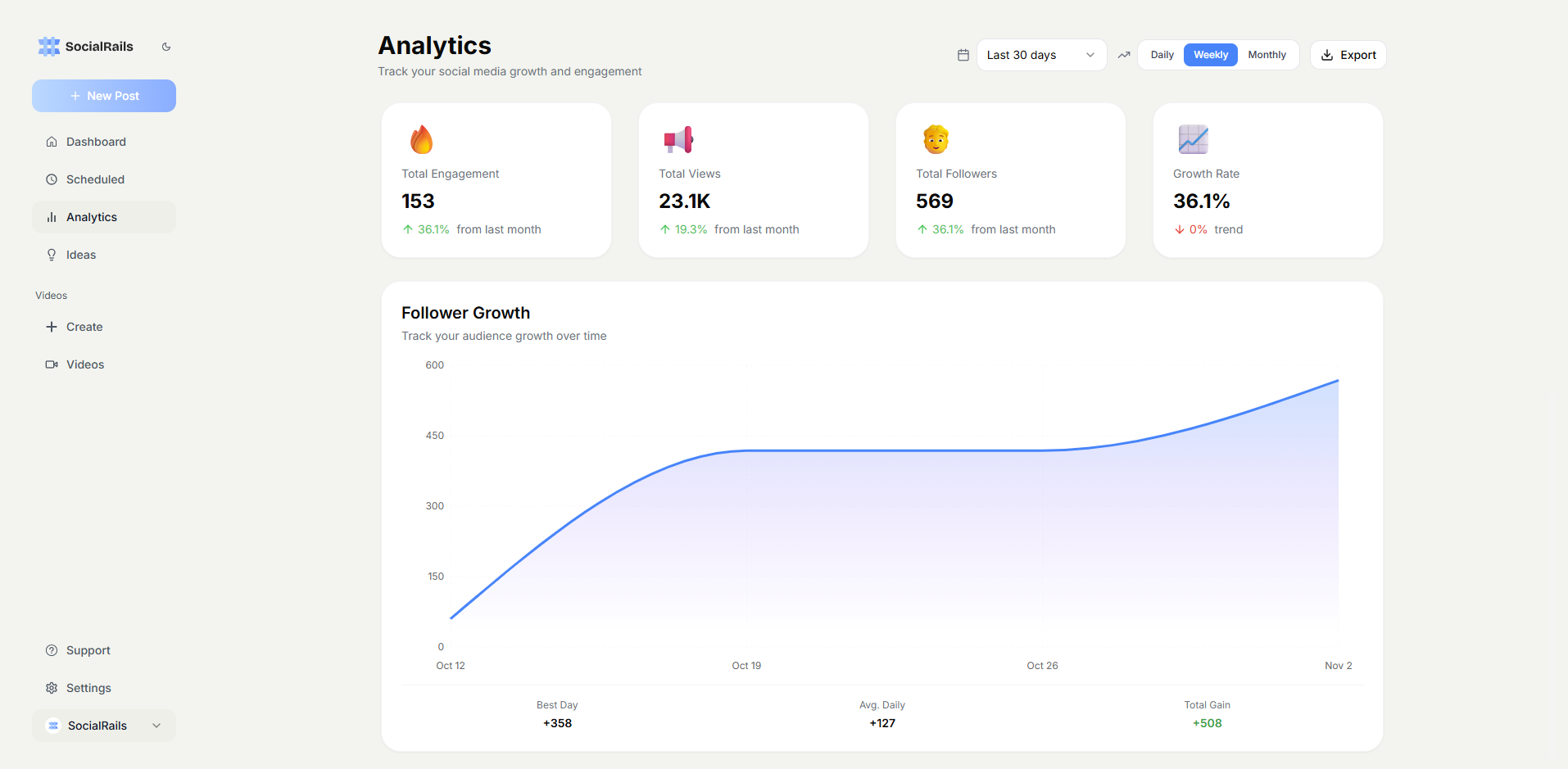
Create TikToks That Get Views
Generate TikToks & Reels with 350+ customizable video templates
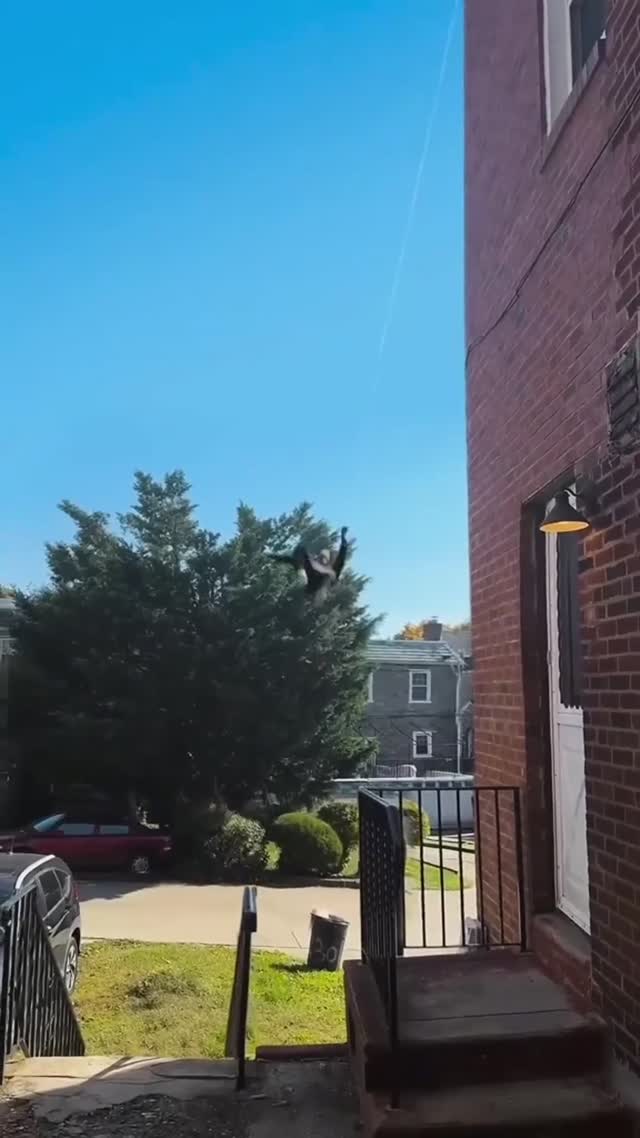
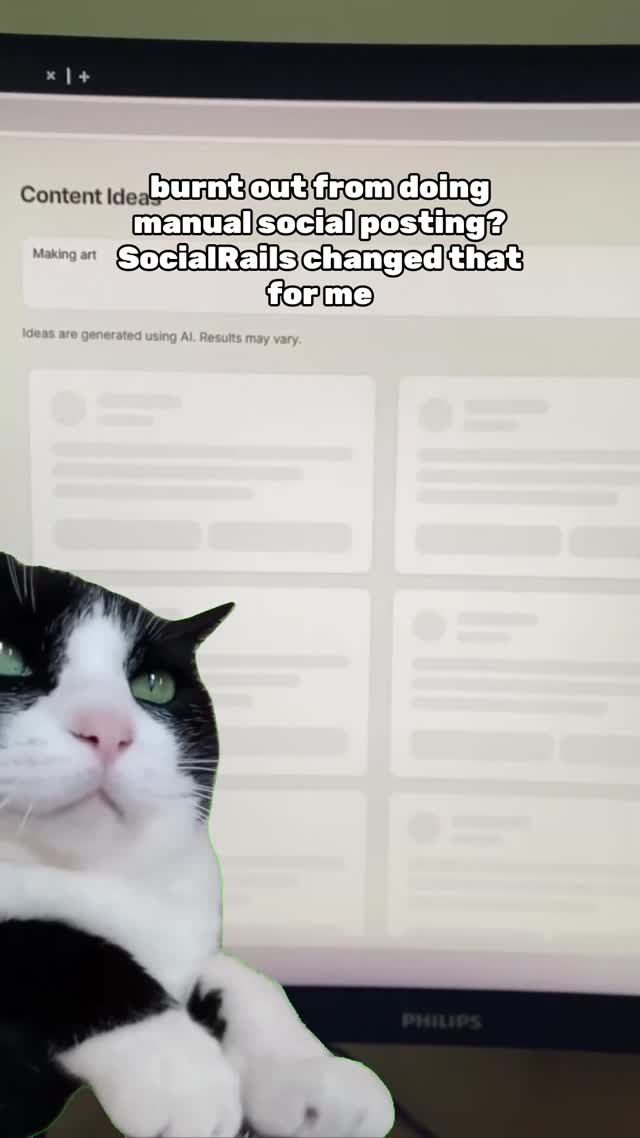
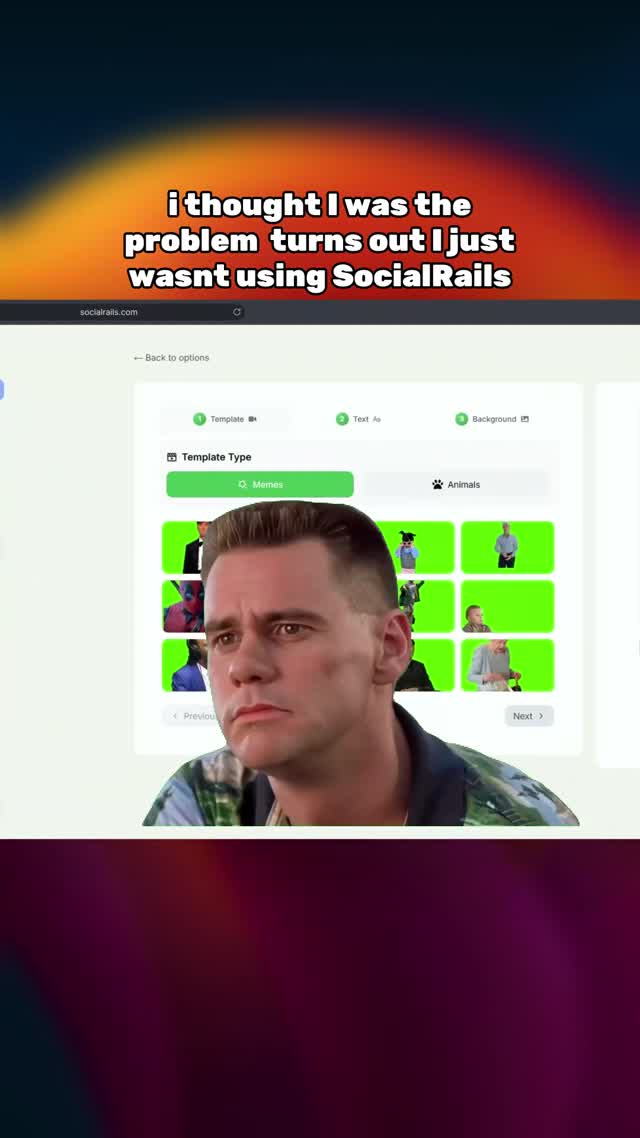
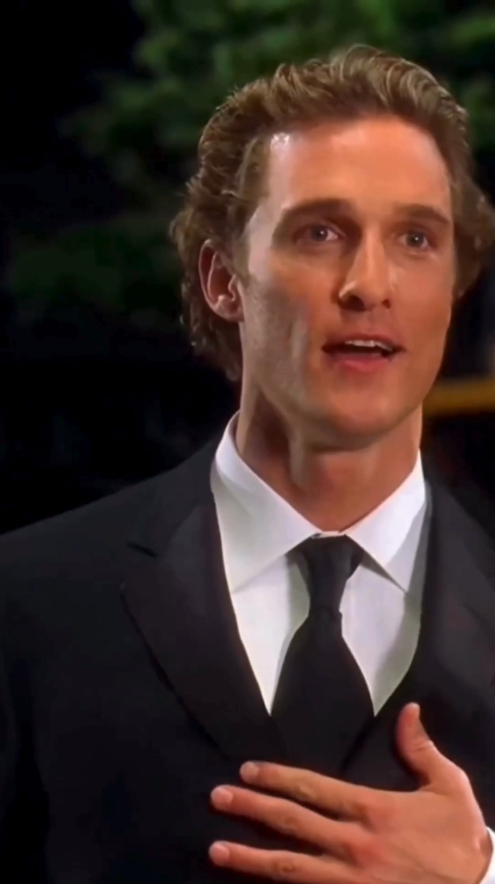
Why SocialRails?
With SocialRails
- Schedule to 9 platforms
- Generate short-form content
- Switch between 25 workspaces
- Drag & drop content calendar
- Mobile friendly dashboard
Tools Like Loomly
- Limited social media platforms
- Loads of features you don't need
- No short-form video creation
- Higher costs for multiple platforms
Your Current Workflow
- Always copy-pasting content
- Nonstop account switching
- Spending hours creating content
- No easy content calendar
Plans that match your needs
Our pricing is simple, transparent and adapts to the size of your brand.
- Unlimited Posts
- 27 Social Media Connections
- Generate Unlimited Captions
- Generate 20 Videos / Month
- Generate 40 Images / Month
- 3 Workspaces
- Image, Video & Carousel Posting
- Analytics
- AI Assistant (Limited)
- Team Members
Cancel anytime
- Unlimited Posts
- 90 Social Media Connections
- Generate Unlimited Captions
- Generate 70 Videos / Month
- Generate 90 Images / Month
- 10 Workspaces
- Image, Video & Carousel Posting
- Analytics
- AI Assistant (Unlimited)
- 5 Team Members
Cancel anytime
- Unlimited Posts
- 225 Social Media Connections
- Generate Unlimited Captions
- Generate 250 Videos / Month
- Generate 180 Images / Month
- 25 Workspaces
- Image, Video & Carousel Posting
- Analytics
- AI Assistant (Unlimited)
- 15 Team Members
Cancel anytime

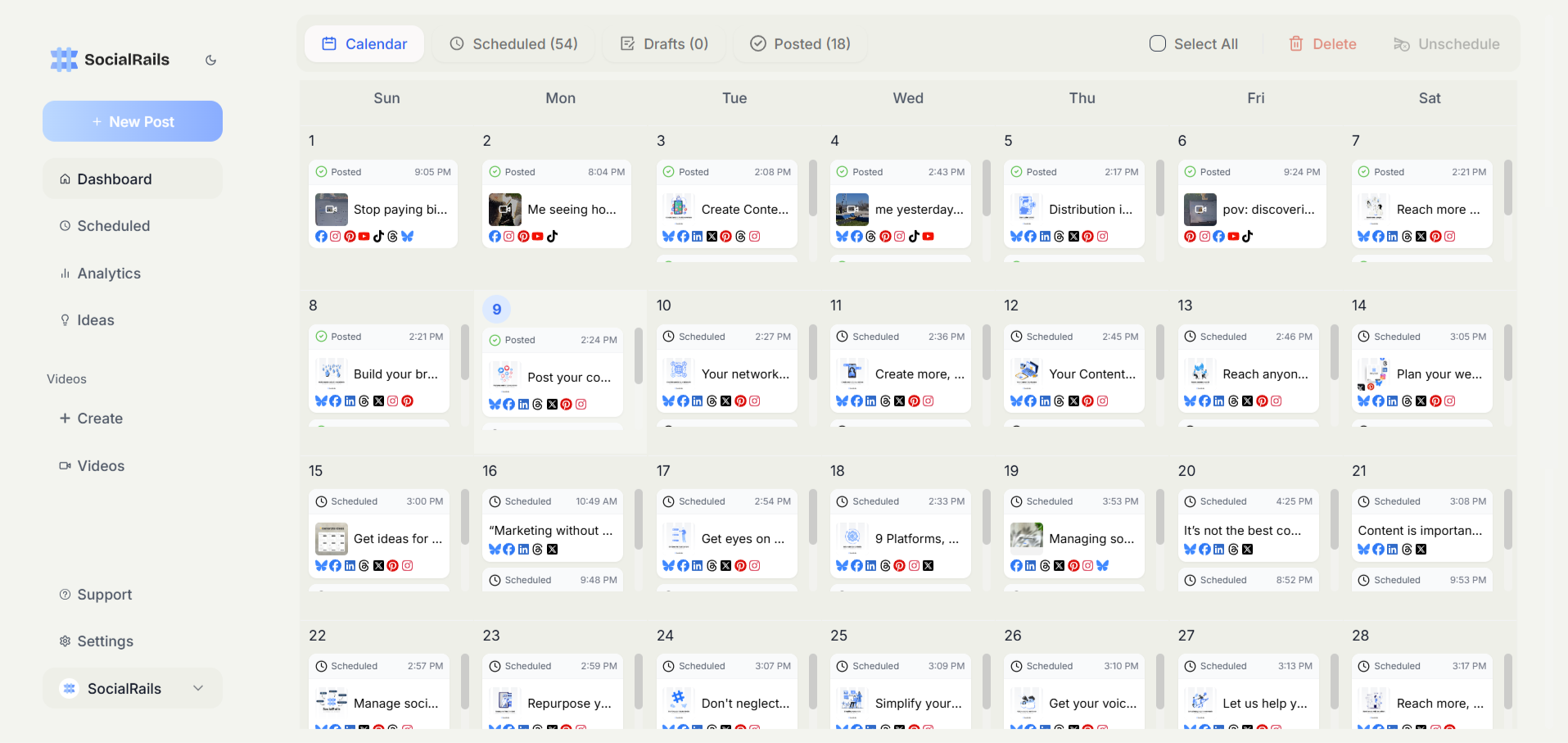
Post To 9 Social Platforms
Manage up to 25 workspaces, and post to 9 social platforms from one place