How to Get Traffic From Pinterest: Complete 2026 Strategy Guide
TL;DR - Quick Answer
30 min readTips you can use today. What works and what doesn't.
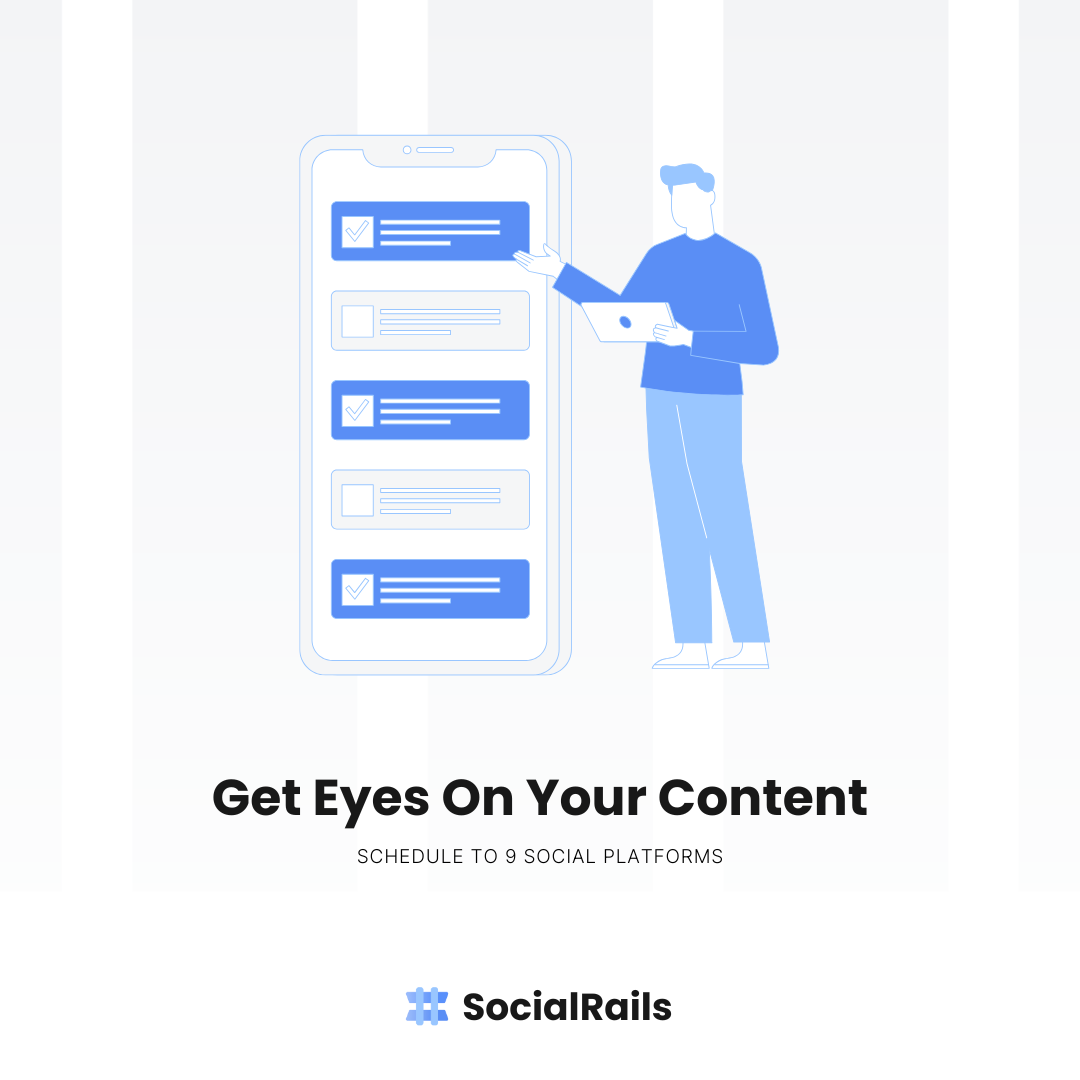
Why Pinterest is a Traffic Powerhouse
Pinterest drives more referral traffic to websites than any other social media platform except Facebook. With over 450 million monthly active users and an average session duration of 14.2 minutes, Pinterest users are actively searching for content to solve problems and find inspiration.
Pinterest Traffic Benefits:
- Pinterest users often make purchases based on their discoveries
- Pinterest referral sessions tend to be longer than other social platforms
- Pinterest content typically drives more traffic per post than most social platforms
- Pins have a much longer lifespan than posts on other social platforms
Understanding How Pinterest Traffic Works
Pinterest vs. Other Social Platforms
For efficient Pinterest management, explore Pinterest scheduler alternatives that balance Pinterest needs with multi-platform growth.
Create content, post everywhere
Create posts, images, and carousels with AI. Schedule to 9 platforms in seconds.
Start your free trialThe Pinterest User Mindset
Pinterest users are in a different mindset than other social media users:
- Research Mode: Actively seeking solutions and inspiration
- Planning Phase: Making decisions about future purchases or projects
- High Intent: Ready to click through and take action
- Long-term Engagement: Save content for future reference
For a complete approach to Pinterest marketing beyond just traffic generation, including advertising strategies, analytics, and business growth tactics, see our Pinterest Marketing Strategy Guide.
Setting Up Pinterest for Maximum Traffic
1. Pinterest Business Account Optimization
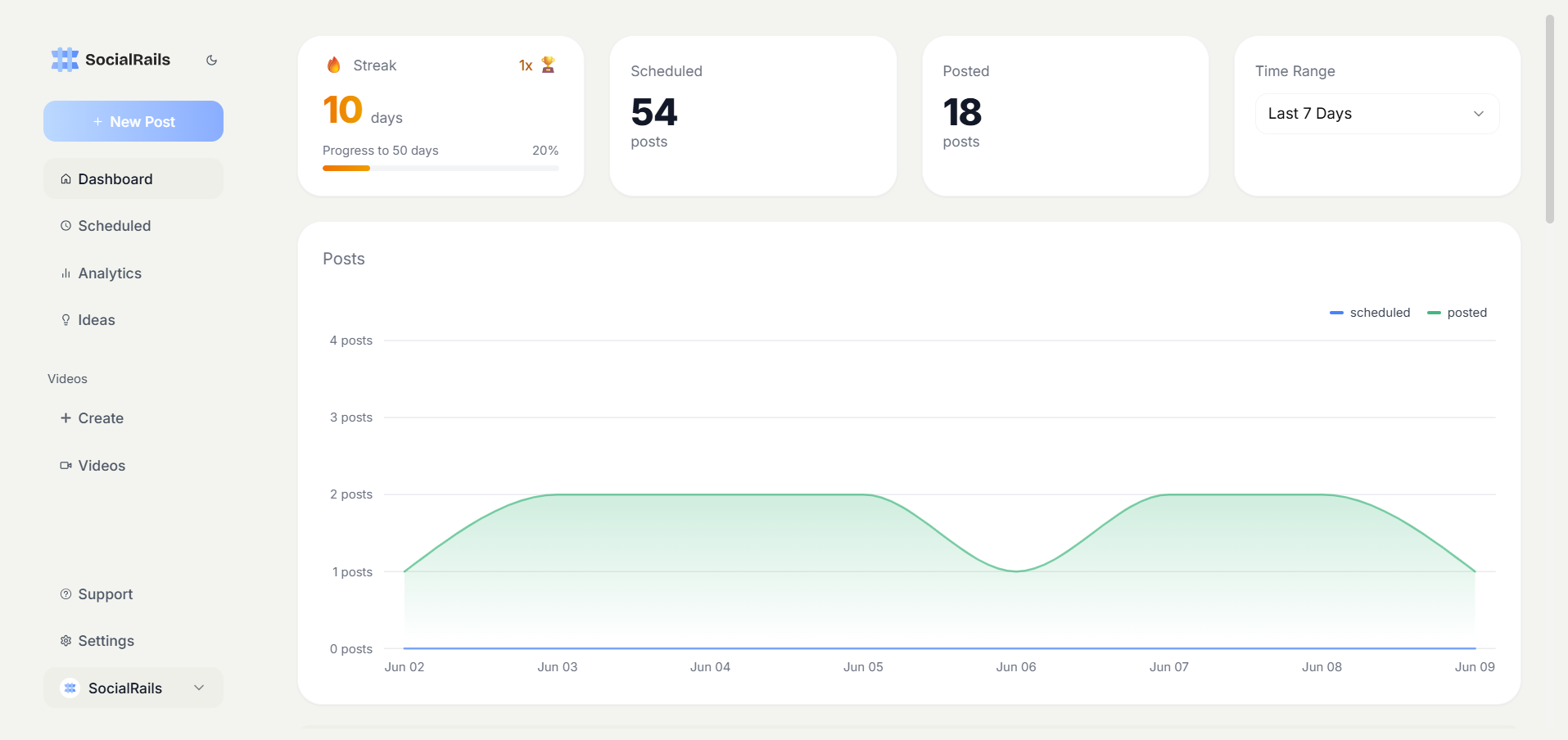
Complete Profile Setup:
- Business Name: Use your actual business name (not keywords)
- Profile Photo: High-quality logo or professional headshot (check our Pinterest banner size guide for optimal dimensions)
- Bio: Include primary keyword and clear value proposition
- Website Verification: Verify your website to unlock analytics
- Rich Pins Setup: Enable automatic metadata updates
Bio Formula That Works:
[Primary Keyword] expert helping [target audience] [achieve specific result].
📌 [Your main topic] tips & strategies
🔗 Free [lead magnet] below ⬇️
Example:
Social Media Marketing expert helping small businesses grow their online presence.
📌 Instagram, Pinterest & content marketing strategies
🔗 Free Social Media Calendar below ⬇️
2. Strategic Board Creation
Board Strategy Framework:
Board Optimization Checklist:
- Keyword-rich board titles (60 characters max)
- Detailed board descriptions (200+ words)
- Board cover images that represent the topic clearly
- 3-5 relevant hashtags in board descriptions
- Regular board organization and cleanup
3. Pinterest SEO Fundamentals
Keyword Research for Pinterest:
-
Pinterest Search Suggestions
- Start typing keywords in Pinterest search
- Note auto-complete suggestions
- Use these exact phrases in your content
-
Pinterest Trends Tool
- Access via Pinterest Business Hub
- Identify trending keywords in your niche
- Plan content around seasonal trends
-
Competitor Analysis
- Analyze top pins in your niche
- Note keyword patterns in titles and descriptions
- Identify content gaps you can fill
Pinterest-Specific SEO Techniques:
Description Formatting: Enhance your pin descriptions with the Pinterest Text Formatter. Add bold and italic text to emphasize key points, product features, and calls-to-action within Pinterest's 500-character limit, making your descriptions more scannable and engaging.
Creating Pinterest-Optimized Content
1. Pin Design Best Practices
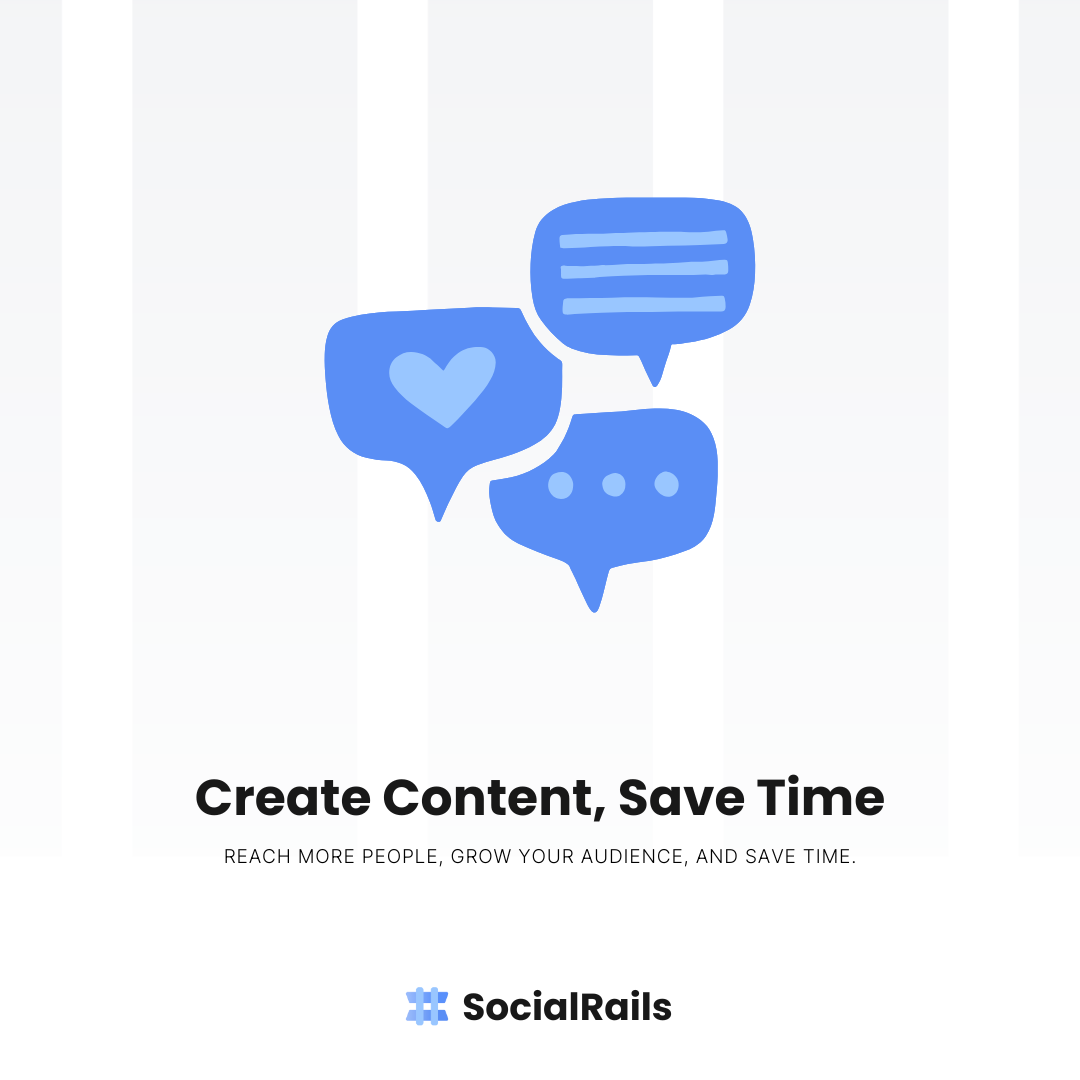
Visual Requirements:
- Aspect Ratio: 2:3 (1000x1500 pixels recommended)
- Text Overlay: 20% or less of image area
- High Contrast: Dark text on light background or vice versa
- Brand Colors: Consistent color scheme across all pins
- Readable Fonts: Clean, sans-serif fonts for mobile readability
High-Traffic Pin Types:
2. Content Types That Drive Traffic
Blog Post Pins:
- Create 3-5 different pin designs per blog post
- Test different headlines and imagery
- Include article preview or key takeaways
- Add clear call-to-action ("Read the full guide")
Lead Magnet Pins:
- Pin directly to opt-in landing pages
- Highlight the free resource value
- Create urgency with limited-time offers
- Test different value propositions
Product/Service Pins:
- Show products in use or context
- Include pricing when appropriate
- Highlight key benefits and features
- Link directly to product pages
3. Pinterest Content Calendar Strategy
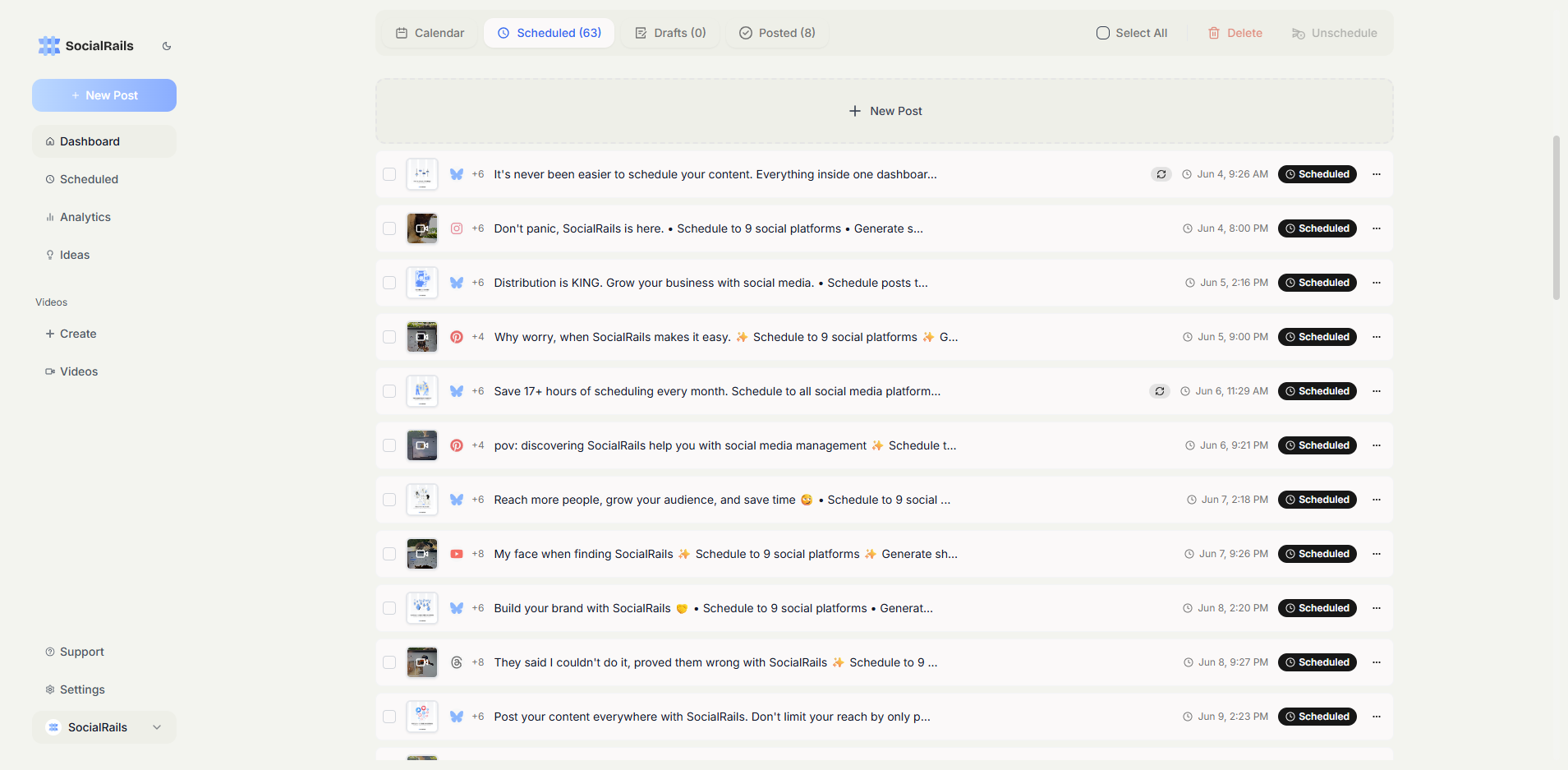
Daily Pinning Schedule:
Weekly Content Mix:
- 40% Your own content (blog posts, lead magnets, products)
- 60% Others' content (curated, high-quality pins in your niche)
Pinterest SEO and Algorithm Optimization
Understanding Pinterest's Algorithm
Pinterest's algorithm prioritizes:
- Pin Quality: High-resolution images, proper aspect ratios
- Engagement Velocity: Fast initial engagement after pinning
- Click-through Rate: Percentage of people who click your pins
- Domain Quality: Website authority and load speed
- Pinner Quality: Account authority and engagement history
- Seasonal Relevance: Trending topics and seasonal content
Optimization Strategies
1. Timing and Frequency
- Best Times: 8-11 PM when users plan for tomorrow
- Frequency: 15-30 pins per day maximum
- Consistency: Pin every day rather than batch pinning
- Seasonal Timing: Pin seasonal content 2-4 months in advance
2. Engagement Optimization
- Fresh Pin Strategy: Create new pins for old content regularly
- Community Engagement: Like, comment, and repin others' content
- Board Collaboration: Join and contribute to group boards
- Story Pins: Use Pinterest's newest features for additional visibility
3. Technical SEO
- Website Speed: Optimize for fast loading (3 seconds or less)
- Mobile Optimization: Ensure mobile-friendly website experience
- Meta Tags: Include Pinterest-optimized meta descriptions
- Rich Pins: Enable automatic pin information updates
Advanced Pinterest Traffic Strategies
1. The Fresh Pin Strategy
Why Fresh Pins Work: Pinterest's algorithm favors new pins over repinning the same pin repeatedly. Create multiple pin designs for each piece of content.
Implementation:
- Design 3-5 different pins per blog post
- Space pin publishing 1-2 weeks apart
- Test different headlines, imagery, and descriptions
- Track which designs drive the most traffic
2. Seasonal Content Planning
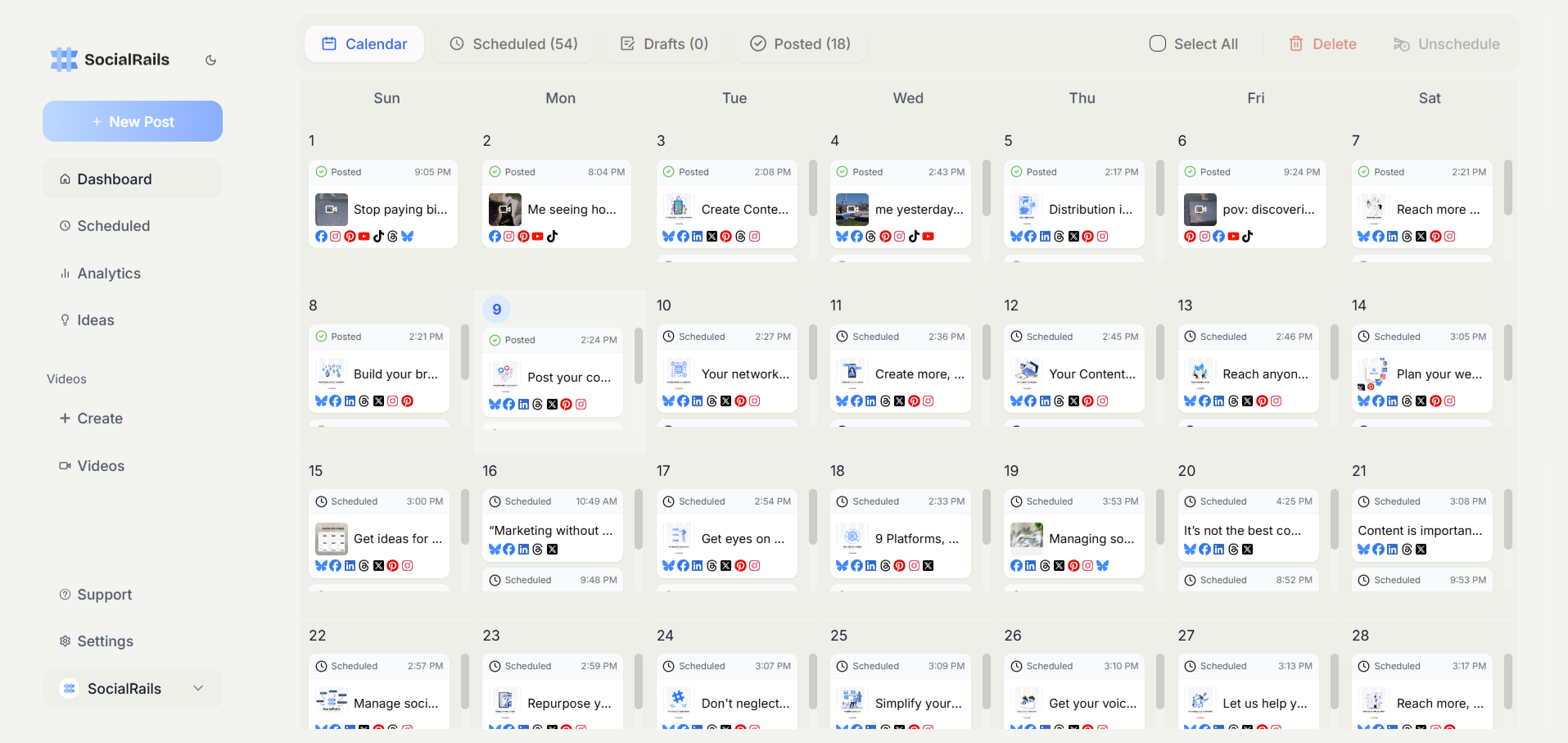
Seasonal Timeline:
- Christmas Content: Start pinning in September
- Valentine's Day: Begin in December
- Spring/Summer: Start planning in February
- Back-to-School: Begin pinning in June
- Halloween: Start in August
Year-Round Evergreen Content: Focus 70% of efforts on evergreen content that performs year-round:
- How-to guides and tutorials
- Tips and best practices
- Tools and resource lists
- Problem-solving content
3. Pinterest Advertising Integration
When to Use Pinterest Ads:
- Boost high-performing organic pins
- Promote new content for initial momentum
- Target specific demographics or interests
- Drive traffic to high-converting landing pages
Organic + Paid Strategy:
- Test content organically first
- Identify top-performing pins
- Boost with small ad budgets ($5-10/day)
- Scale successful campaigns
Measuring Pinterest Traffic Success
Key Pinterest Analytics Metrics
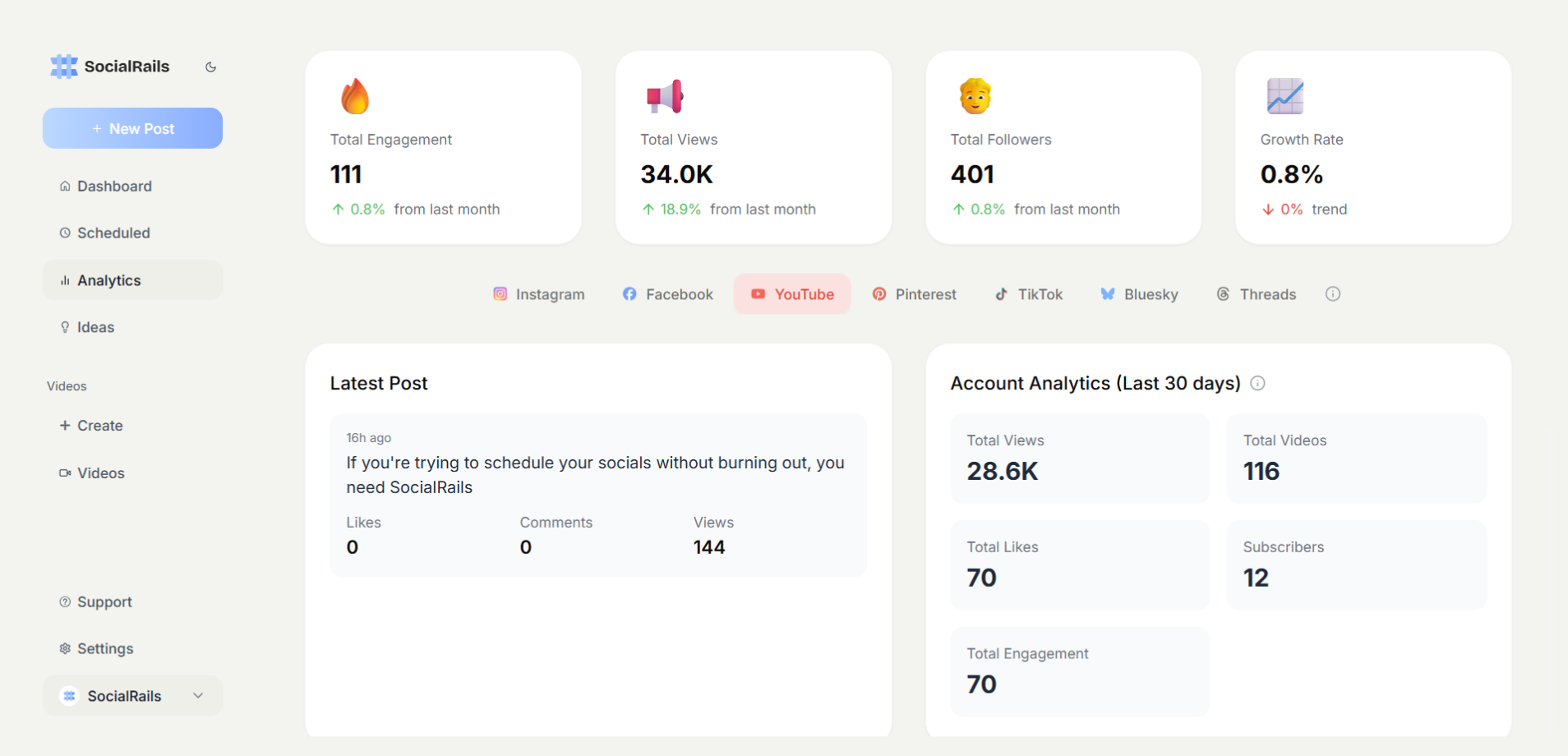
Visibility Metrics:
- Impressions: How often your pins are seen
- Reach: Number of unique users who saw your pins
- Saves: Pins saved by other users (most important metric)
- Pin Clicks: Traffic driven to your website
Engagement Metrics:
- Engagement Rate: (Saves + Clicks) ÷ Impressions
- Click-through Rate: Clicks ÷ Impressions
- Save Rate: Saves ÷ Impressions
- Comment and Like Rates: Additional engagement signals
Traffic and Conversion Metrics:
- Website Traffic: Pinterest referral traffic in Google Analytics
- Bounce Rate: Quality of Pinterest traffic
- Time on Site: Engagement level of Pinterest visitors
- Conversion Rate: Pinterest traffic that becomes customers/leads
Setting Up Pinterest Analytics
Pinterest Analytics Setup:
- Convert to Pinterest Business account
- Verify your website
- Enable Pinterest tag for conversion tracking
- Connect Google Analytics for comprehensive tracking
Google Analytics Setup:
- Monitor Pinterest as a traffic source
- Set up goals for Pinterest traffic
- Track conversion paths from Pinterest
- Analyze user behavior from Pinterest traffic
Converting Pinterest Traffic
1. Landing Page Optimization
Pinterest-Optimized Landing Pages:
- Fast Loading: Optimize for mobile speed
- Visual Consistency: Match pin design elements
- Clear Value Proposition: Immediately show what visitor will get
- Mobile-First Design: 80% of Pinterest traffic is mobile
Landing Page Elements That Convert:
2. Content Upgrade Strategy
Content Upgrades That Work on Pinterest:
- Printable Checklists: Pin-friendly, valuable, shareable
- Templates: Canva templates, spreadsheets, planners
- Resource Lists: Curated tools and links
- Mini-Courses: Email series delivering step-by-step value
Implementation Framework:
- Create blog post around Pinterest keyword
- Design multiple pins for the post
- Offer related content upgrade
- Drive email signups from Pinterest traffic
- Nurture subscribers with valuable content
3. E-commerce Pinterest Strategy
Product Pin Optimization:
- Lifestyle Context: Show products being used
- Multiple Angles: Pin different product views
- Benefit-Focused: Highlight what problem it solves
- Price Inclusion: Add pricing when it's competitive
Shopping Features:
- Product Rich Pins: Automatic price and availability updates
- Shopping Ads: Promote products directly in feeds
- Catalog Integration: Upload entire product catalog
- Try-On Features: AR features for applicable products
Pinterest Traffic Mistakes to Avoid
Common Traffic-Killing Mistakes
❌ Mistake: Pinning only your own content ✅ Solution: Follow 80/20 rule - 80% others' content, 20% yours
❌ Mistake: Using the same pin design repeatedly ✅ Solution: Create fresh pins for each piece of content regularly
❌ Mistake: Ignoring Pinterest SEO ✅ Solution: Research keywords and optimize all pin elements
❌ Mistake: Linking to homepage instead of specific content ✅ Solution: Link directly to relevant blog posts or product pages
❌ Mistake: Not optimizing website for Pinterest traffic ✅ Solution: Ensure fast loading, mobile-friendly experience
❌ Mistake: Expecting immediate results ✅ Solution: Pinterest is long-term - allow 3-6 months for momentum
Technical Mistakes That Block Traffic
❌ Slow Website Speed: Pinterest users expect fast loading ✅ Solution: Optimize images, use CDN, improve server response times
❌ Poor Mobile Experience: 80% of Pinterest users are on mobile ✅ Solution: Use responsive design, test mobile user experience
❌ Broken Links: Dead links hurt Pinterest credibility ✅ Solution: Regularly audit and fix broken links
❌ Weak Call-to-Actions: Unclear next steps reduce conversions ✅ Solution: Use specific, action-oriented CTAs
Tools for Pinterest Traffic Success
Design and Creation Tools
- Pinterest Content Creator - Design pins optimized for Pinterest
- Canva - Professional pin templates and design tools
- SocialRails Content Calendar - Plan Pinterest content strategically
- Adobe Creative Suite - Advanced design capabilities
Analytics and Research Tools
- Pinterest Analytics - Built-in performance tracking
- SocialRails Analytics Dashboard - Cross-platform traffic analysis
- Google Analytics - Comprehensive traffic and conversion tracking
- Pinterest Trends - Seasonal and trending topic research
Automation and Management
- SocialRails Scheduling - Schedule pins for optimal timing
- Tailwind - Pinterest-specific scheduling and analytics
- Buffer - Multi-platform scheduling with Pinterest integration
- Later - Visual content calendar with Pinterest features
Pinterest Traffic Case Studies
Case Study 1: Blog Traffic Growth
Background: Food blog with 10K monthly visitors Pinterest Strategy:
- Created 5 pins per recipe post
- Focused on seasonal content
- Joined food-focused group boards
- Posted 20 pins daily (mix of own/others content)
Results after 6 months:
- Pinterest Traffic: 0 → 45K monthly visitors
- Email Subscribers: 500 → 8,500
- Revenue Increase: 300% from affiliate and sponsored content
Key Success Factors:
- Consistent pinning schedule
- Seasonal content planning
- High-quality photography
- Strategic keyword usage
Case Study 2: E-commerce Sales Growth
Background: Handmade jewelry business Pinterest Strategy:
- Product lifestyle photography
- DIY jewelry tutorials driving traffic
- Seasonal collection promotion
- Customer photo User Generated Content
Results after 8 months:
- Pinterest Traffic: 15% of total website traffic
- Pinterest Sales: 22% of total revenue
- Average Order Value: 35% higher than other channels
- Customer Lifetime Value: 2.3x higher than social media average
Future of Pinterest Traffic
Emerging Trends (2026-2026)
Video Content Growth:
- Pinterest Idea Pins (video content) showing higher engagement
- Tutorial videos driving more traffic than static pins
- Short-form educational content gaining traction
Shopping Integration:
- Improved shopping features and catalog integration
- AR try-on features for fashion and beauty
- Direct checkout capabilities
AI and Personalization:
- AI-powered pin creation and optimization
- Personalized content recommendations
- Automated A/B testing for pin performance
Preparing for Changes
- Experiment with video content - Create Idea Pins and tutorial videos
- Optimize for shopping - If e-commerce, integrate Pinterest Shopping features
- Focus on user experience - Prioritize mobile-first, fast-loading experiences
- Build email lists - Own your audience beyond Pinterest algorithm changes
Your Pinterest Traffic Action Plan
Month 1: Foundation Setup
Week 1: Account Optimization
- Convert to Pinterest Business account
- Optimize profile with keywords and clear value proposition
- Verify website and set up Rich Pins
- Install Pinterest Analytics tag
Week 2: Board Creation
- Create 10-15 keyword-optimized boards
- Write detailed board descriptions with keywords
- Design professional board cover images
- Join 5-10 relevant group boards in your niche
Week 3: Content Planning
- Research Pinterest keywords in your niche
- Plan 30 days of pinning content
- Create pin templates for consistent branding
- Set up content calendar and scheduling tools
Week 4: Initial Pinning
- Start daily pinning routine (15-25 pins/day)
- Create fresh pins for existing blog content
- Begin curating others' relevant content
- Engage with community (likes, saves, comments)
Month 2-3: Content Creation and Optimization
Content Strategy:
- Create 2-3 blog posts weekly optimized for Pinterest keywords
- Design 3-5 different pins for each blog post
- Focus on evergreen content with long-term search value
- Add Pinterest-optimized images to all website content
Performance Tracking:
- Monitor Pinterest Analytics weekly
- Track website traffic from Pinterest in Google Analytics
- Identify top-performing pins and replicate success
- A/B test different pin designs and descriptions
Month 4-6: Scaling and Advanced Strategies
Advanced Tactics:
- Implement seasonal content planning
- Create comprehensive content upgrades and lead magnets
- Test Pinterest advertising on top-performing pins
- Develop partnerships with other Pinterest creators
Conversion Optimization:
- Optimize landing pages for Pinterest traffic
- Set up email nurture sequences for Pinterest subscribers
- Track and improve conversion rates from Pinterest traffic
- Develop Pinterest-specific content offers
Frequently Asked Questions
How long does it take to get traffic from Pinterest?
Pinterest traffic typically takes 3-6 months to build significant momentum. Unlike other social media platforms, Pinterest functions as a search engine with longer content lifespans. Expect initial trickles in month 1-2, with substantial growth starting around month 3-4 with consistent pinning.
How many pins should I post daily to drive traffic?
Aim for 15-25 high-quality pins daily for optimal traffic growth. This should include a mix of your own content (20-30%) and curated relevant content (70-80%). Focus on quality over quantity - better to pin fewer high-quality pins than many poor ones.
Do I need a business account to drive traffic from Pinterest?
Yes, a Pinterest Business account is essential for driving traffic. Business accounts provide analytics, Rich Pins, website verification, and advertising capabilities. These features are crucial for optimizing your Pinterest traffic strategy and measuring success.
What types of pins get the most traffic to websites?
Vertical pins (2:3 aspect ratio), tutorial content, infographics, and seasonal content typically drive the most traffic. Pins with clear, actionable titles and high-quality images perform best. "How-to" and list-style content consistently generates high click-through rates.
Can Pinterest drive traffic to any type of website?
Pinterest works best for businesses with visual content - blogs, e-commerce, recipes, DIY, fashion, home decor, travel, and wellness. Service-based businesses can also succeed by creating helpful infographics, tips, and educational content related to their industry.
How do I track Pinterest traffic to my website?
Use Pinterest Analytics for platform metrics and Google Analytics for website traffic data. Set up UTM parameters on your pin links to track Pinterest traffic specifically. Monitor referral traffic from Pinterest.com in your Google Analytics acquisition reports.
Is it better to create new pins or repin existing content?
A balanced approach works best: 70-80% curated content from others and 20-30% original content. This ratio helps build community engagement while driving traffic to your own content. Always add value when repinning and include your own commentary when relevant.
What's the biggest mistake people make with Pinterest traffic?
The biggest mistake is treating Pinterest like other social media platforms. Pinterest is a visual search engine requiring SEO-focused strategy, keyword optimization, and long-term consistency. Many give up too early, before the compound effect of Pinterest traffic kicks in.
Conclusion
Pinterest represents one of the most underutilized traffic sources for most businesses. Unlike other social media platforms, Pinterest functions as a visual search engine where users actively seek solutions, making it ideal for driving high-intent traffic to your website.
Key Success Factors for Pinterest Traffic:
- Consistency: Pin regularly and maintain active presence
- Quality: Create high-quality, Pinterest-optimized content
- SEO Focus: Treat Pinterest as a search engine, not social media
- Long-term Mindset: Allow 3-6 months for significant traffic growth
- User Value: Always prioritize providing genuine value to Pinterest users
The Compound Effect: Pinterest traffic builds momentum over time. Pins continue to drive traffic months or even years after creation, making it one of the highest-ROI marketing channels when executed properly.
Ready to Drive Traffic from Pinterest?
Success on Pinterest requires careful planning, consistent execution, and the right tools. SocialRails can help you:
- Plan Pinterest content with our comprehensive content calendar
- Schedule pins at better times for improved visibility
- Track performance across Pinterest and your website
- Create optimized content that drives traffic and conversions
Start Your Pinterest Strategy | Explore Pinterest Tools
Related Resources
- Social Media for Ecommerce - Foundation setup and optimization
- Social Media Voice Search Optimization - Cross-platform SEO approaches
- Content Marketing Tips - Creating traffic-driving content
- Social Media Analytics Mastery - Measuring traffic success
- Lead Generation Through Social Media - Converting social traffic
Was this article helpful?
Let us know what you think!
