Instagram Collaboration Posts: Complete Guide to Collab Posts [2026]
TL;DR - Quick Answer
25 min readTips you can use today. What works and what doesn't.
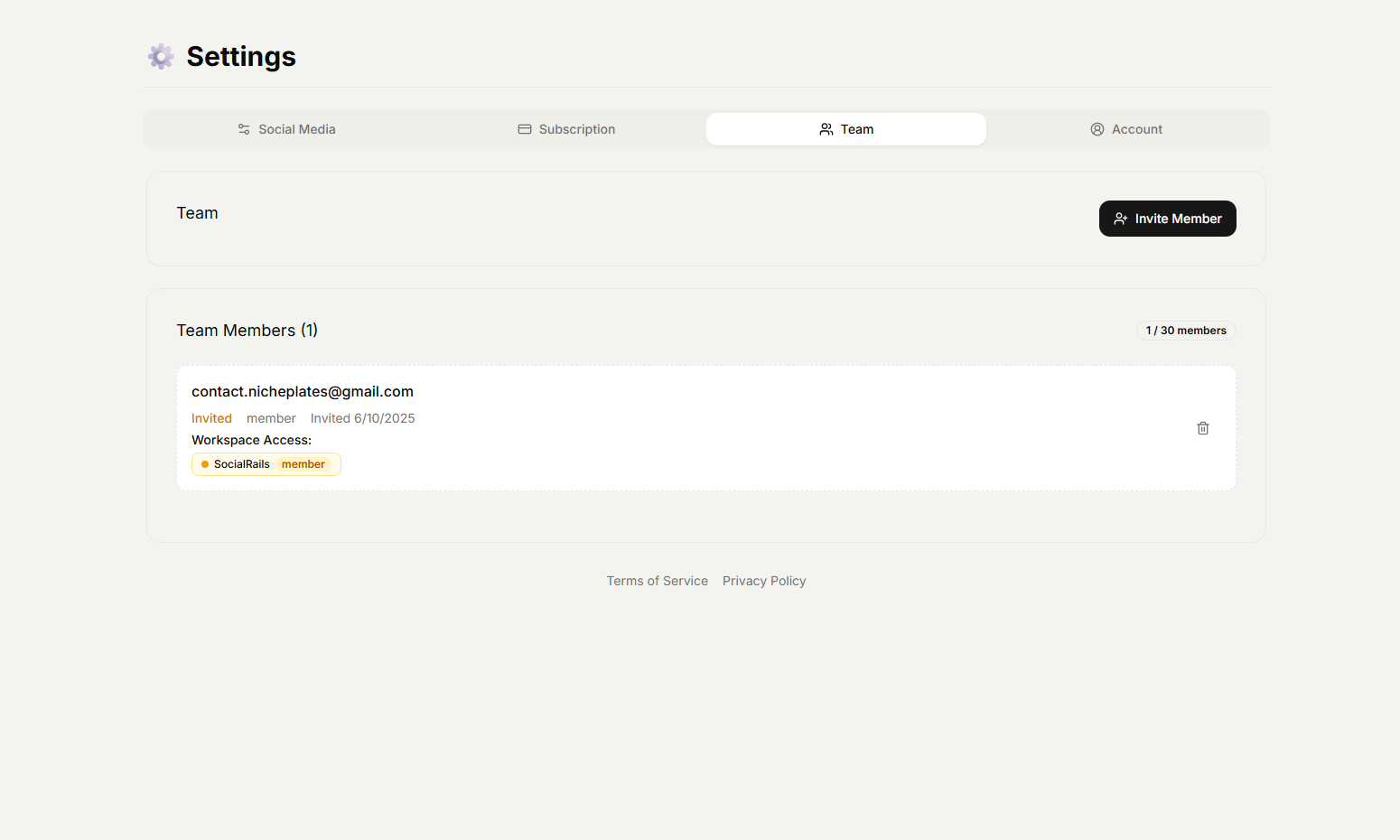
What Are Instagram Collaboration Posts?
Instagram collaboration posts (collab posts) allow two accounts to co-author a single feed post or Reel, making it appear on both profiles simultaneously. When users engage with the collab post, it benefits both accounts' reach, engagement metrics, and algorithmic performance.
2026 Status: Collaboration posts remain one of Instagram's most effective organic growth tools, with collab Reels getting 2.5x more reach than regular posts on average.
New to collaborations? Check out our collab definition guide to understand different types of social media collaborations.
Create content, post everywhere
Create posts, images, and carousels with AI. Schedule to 9 platforms in seconds.
Start your free trialKey Benefits (2026 Data):
- 2x organic reach minimum - Post appears on both accounts' feeds and Explore pages
- Shared engagement metrics - All likes, comments, shares, and saves count for both accounts
- Cross-audience discovery - Reach each other's followers (20-40% new audience exposure)
- Algorithm boost - Instagram prioritizes collaboration content in 2026
- Improved credibility - Partnership signals trust, authority, and social proof
- Cost-effective growth - Free alternative to paid promotions or influencer fees
Real Results: Accounts using weekly collaboration posts report 35-60% higher monthly follower growth compared to non-collaborating accounts.
How Instagram Collab Posts Work
The Technical Process
Post Visibility Rules
- Feed Placement: Appears in both accounts' main feed grids
- Stories: Can be shared to both accounts' stories
- Reels: Collab Reels appear in Reels feed for both accounts
- Engagement: All interactions count toward both accounts' metrics
Step-by-Step Guide: How to Create Instagram Collab Posts
Method 1: Creating a New Collab Post
- Open Instagram app and tap the + icon
- Create your content (photo, video, carousel, or Reel)
- Add caption, hashtags, and location as normal
- Before sharing, tap "Tag People"
- Select "Invite Collaborator" instead of regular tagging
- Search and select the account you want to collaborate with
- Share the post - it will be sent as a collaboration request
Method 2: Adding Collaboration to Existing Draft
- Prepare your content completely in drafts
- When ready to post, access advanced settings
- Tap "Collaboration" option
- Add collaborator by username search
- Send collaboration invite with the post
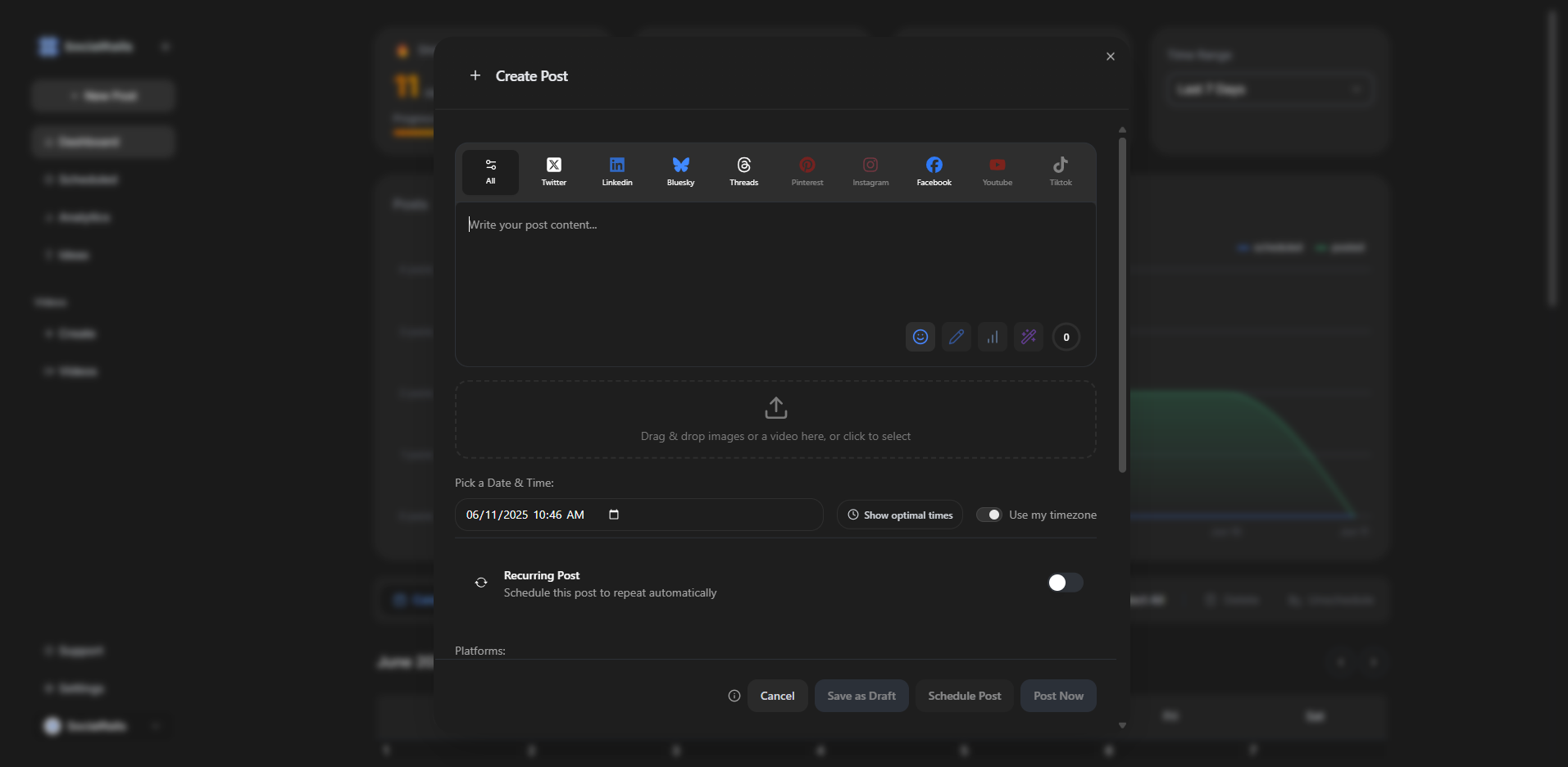
How to Accept Instagram Collaboration Requests
For Collaborators (Receiving Invites)
- Check notifications - Collaboration requests appear in activity tab
- Review the post content carefully - ensure it aligns with your brand
- Check caption and hashtags - make sure they're appropriate for your audience
- Accept or decline the collaboration
- Accept: Post goes live on both profiles immediately
- Decline: Post remains only on the original creator's profile
Important Considerations Before Accepting
Instagram Collab Post Best Practices
1. Strategic Partner Selection
Choose Collaborators Based On:
- Audience overlap (20-40% is ideal - not too much, not too little)
- Similar values and brand positioning
- Complementary expertise or offerings
- Engaged community rather than just follower count
- Professional reputation and content quality
2. Content Planning
Plan Collaborative Content That:
- Provides value to both audiences
- Showcases both brands naturally without forced partnerships
- Tells a story that requires both perspectives
- Encourages engagement through questions or calls-to-action
- Aligns with both brands' content calendars and campaigns
3. Communication Protocol
Before Creating Collab Posts:
- Discuss content themes and messaging approach
- Agree on posting timing for maximum reach
- Review captions and hashtags together
- Set expectations for cross-promotion in Stories
- Plan follow-up content to maximize partnership value
Collab Post Content Ideas by Industry
E-commerce & Retail
Service Providers & Consultants
- Case study collaborations showing different aspects of client success
- Educational content with complementary expertise (marketing + design)
- Event planning and execution documentation
- Skill-sharing tutorials combining different specialties
Content Creators & Influencers
- Challenge collaborations creating trending content together
- Tutorial exchanges teaching each other new skills
- Lifestyle content showing different perspectives on similar topics
- Travel collaborations documenting shared experiences
Instagram Collab Posts vs. Regular Tagged Posts
Collaboration Posts Advantages
When to Use Each
Use Collab Posts For:
- Equal partnerships and collaborations
- Joint ventures or shared projects
- Cross-promotional campaigns
- Content that truly represents both brands
Use Regular Tags For:
- Crediting inspiration or sources
- Mentioning featured products or services
- Casual shout-outs or appreciation
- One-way promotional content
Measuring Instagram Collab Post Success
Key Metrics to Track
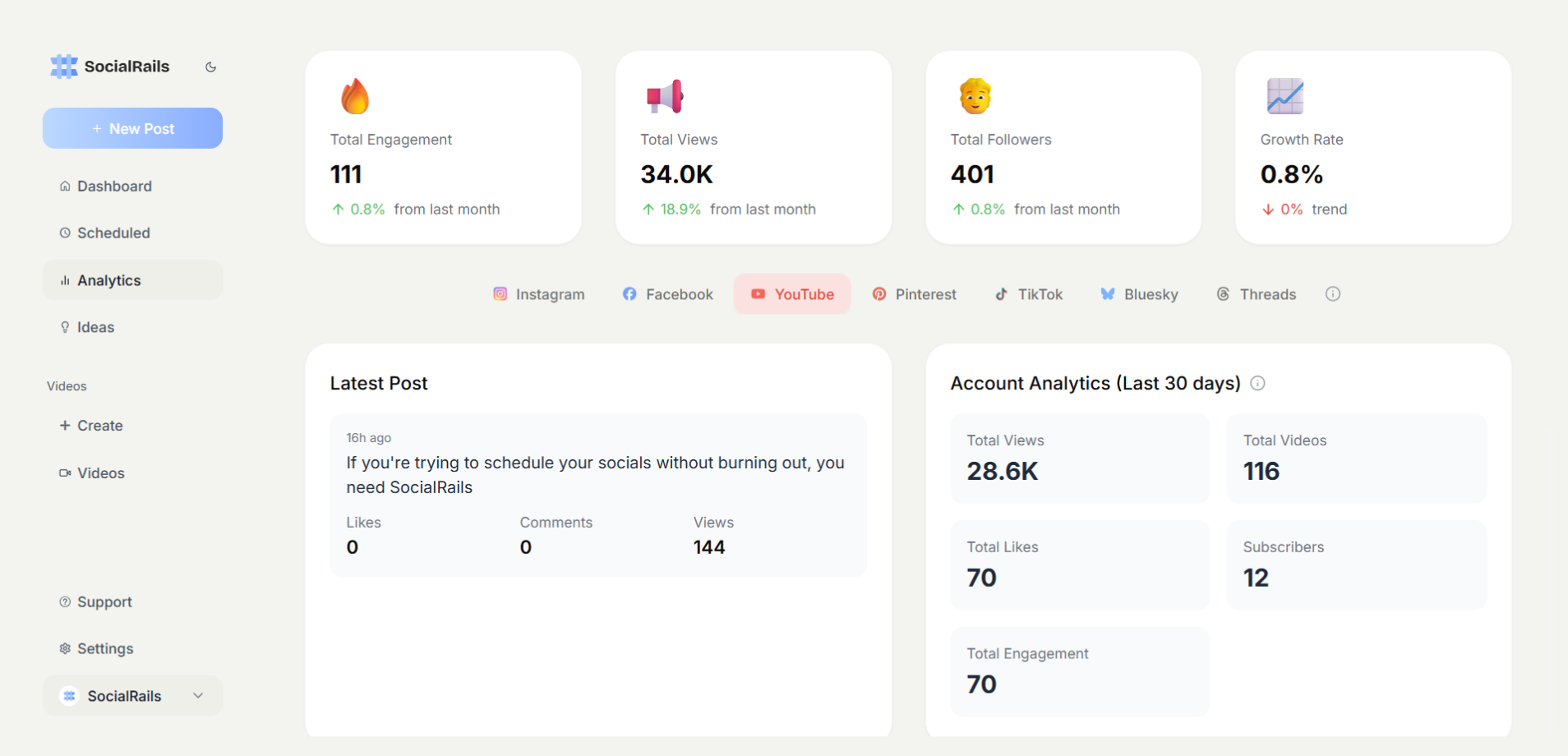
Engagement Metrics:
- Total engagement rate across both accounts
- New follower acquisition from partner's audience
- Cross-account engagement (partner's followers engaging with your other content)
- Save and share rates indicating content value
Reach and Impressions:
- Combined reach from both profiles
- Audience overlap analysis to understand cross-pollination
- Story reshare rates showing extended amplification
- Profile visits generated from collaboration
Analysis Framework
Common Instagram Collab Post Mistakes to Avoid
1. Poor Partner Vetting
- Mistake: Collaborating without researching partner's reputation
- Solution: Review their recent content, engagement quality, and audience comments
- Tool: Use SocialRails' analytics tools to analyze potential partners
2. Mismatched Audiences
- Mistake: Partnering with accounts that have completely different audiences
- Solution: Analyze audience demographics and interests before collaborating
- Sweet Spot: 20-40% audience overlap for optimal cross-discovery
3. Rushed Content Creation
- Mistake: Creating collaboration posts without proper planning
- Solution: Use content calendars and collaborative planning tools
- Resource: SocialRails' content calendar for collaboration planning
4. Unclear Value Proposition
- Mistake: Posts that don't clearly benefit both audiences
- Solution: Always ask "What's in it for both audiences?" before posting
- Test: If you can't explain the value in one sentence, reconsider the collaboration
5. Ignoring Legal Considerations
- Mistake: Not clarifying usage rights and partnership terms
- Solution: Create simple collaboration agreements covering content usage rights
- Include: Photo rights, reposting permissions, and partnership disclosure requirements
Advanced Instagram Collab Strategies
1. Multi-Account Collaboration Chains
- Strategy: Create content that flows across 3-4 related accounts
- Implementation: Each account creates a piece of a larger story or tutorial
- Benefit: Massive audience exposure and engagement across the chain
2. Themed Collaboration Series
- Strategy: Regular collaboration posts around specific themes or dates
- Examples: Weekly #WisdomWednesday collaborations, seasonal product features
- Benefit: Builds audience anticipation and regular cross-promotion
3. Story-to-Feed Collaboration Amplification
- Strategy: Use collaboration posts in Stories to drive feed engagement
- Implementation: Both accounts share collaboration post to Stories with additional context
- Benefit: Doubles the visibility and provides additional engagement opportunities
4. Cross-Platform Collaboration Extensions
- Strategy: Extend Instagram collaborations to other platforms
- Implementation: Create related content for TikTok, YouTube, LinkedIn
- Tools: Use SocialRails' cross-platform scheduling to coordinate campaigns
Tools and Resources for Instagram Collaborations
Content Planning Tools
- Instagram Content Calendar - Plan collaborative content
- Caption Generator - Create compelling collaborative captions
- Hashtag Research Tool - Find hashtags for collaborative content
- Post Quality Checker - Ensure collaborative content meets quality standards
Analytics and Tracking
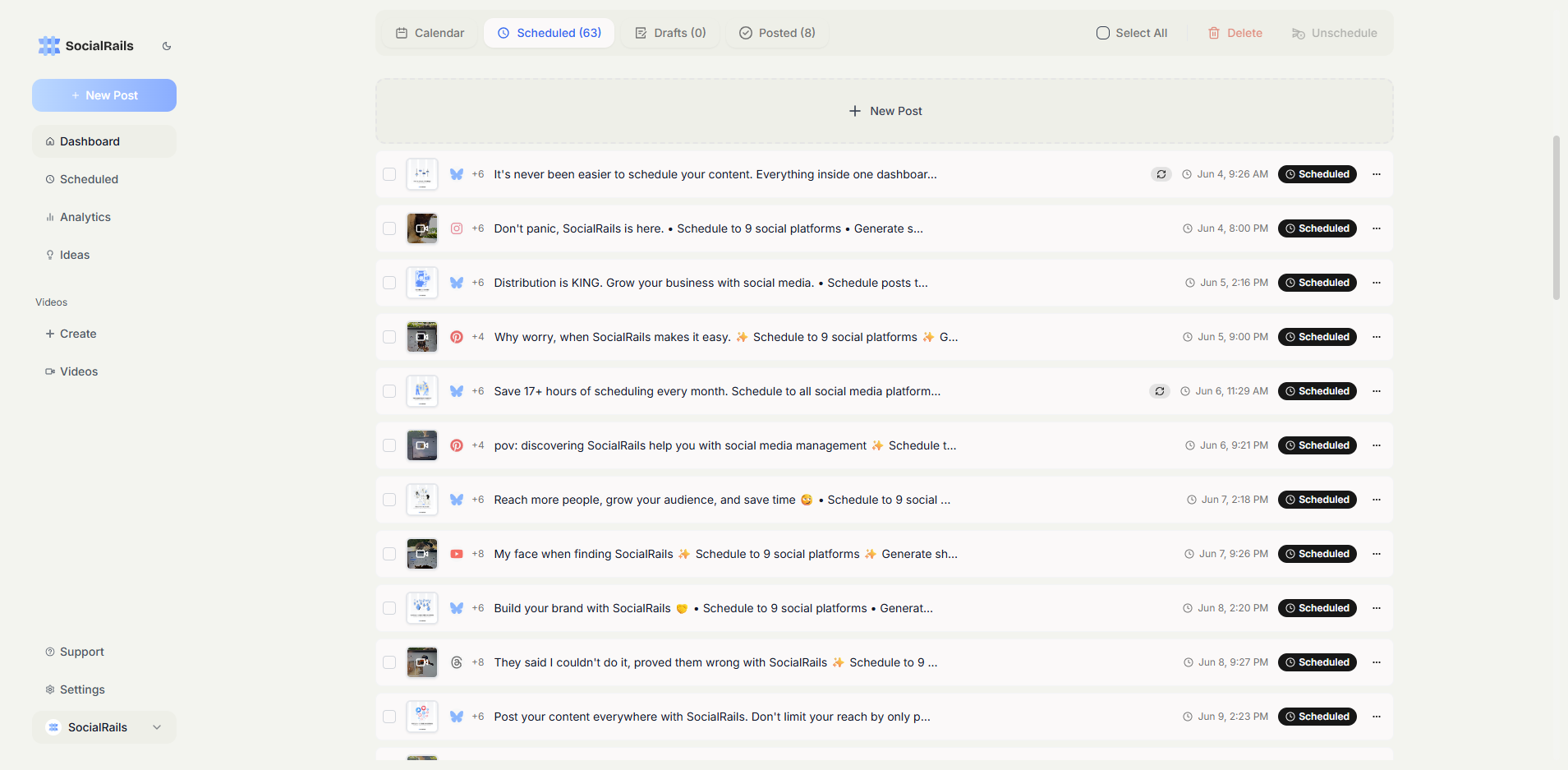
- Instagram Insights - Built-in analytics for collaboration posts
- SocialRails Analytics Dashboard - Track performance across multiple accounts
- Third-party tools - Hootsuite, Sprout Social for advanced analytics
- Google Analytics - Track website traffic from collaboration posts
Collaboration Management
- Communication tools - Slack, Discord for planning discussions
- Content sharing - Google Drive, Dropbox for asset sharing
- Legal templates - Simple collaboration agreements and usage rights
- SocialRails Team Features - Manage collaborations across team members
Future of Instagram Collaborations
Current Features in 2026
What's Available Now:
- Collab Reels - The highest-performing collaboration format (2.5x reach vs regular posts)
- Feed post collaborations - Traditional collaboration posts for photos and carousels
- Shared insights - Both accounts see identical performance data
- Story sharing - Share collab posts to both Stories for extended reach
What's NOT Available (Yet):
- ❌ Multi-account collaborations (still limited to 2 accounts)
- ❌ Collaborative Stories (can only share collab posts to Stories)
- ❌ Cross-platform to Facebook (Instagram-only feature)
- ❌ AI-suggested partnerships (manual partner selection only)
Business Integration:
- Shopping collaborations - Joint product showcases with split attribution
- Event collaborations - Live shopping events with multiple hosts
- Brand partnership tools - Enhanced features for business account collaborations
Preparing for Changes
- Stay updated with Instagram's feature releases
- Experiment early with new collaboration features
- Build strong partner networks for quick adaptation
- Maintain flexibility in collaboration strategies
- Document what works for your specific audience and industry
Getting Started with Instagram Collab Posts
Your First Collaboration Checklist
Week 1: Planning
- Identify 5-10 potential collaboration partners
- Research their audience demographics and engagement rates
- Reach out with collaboration proposals
- Plan content themes and posting schedule
Week 2: Content Creation
- Create high-quality collaborative content
- Review captions and hashtags with partners
- Set up tracking for performance metrics
- Schedule collaboration posts for optimal timing
Week 3: Execution & Analysis
- Publish collaboration posts as planned
- Cross-promote in Stories and other content
- Monitor engagement and respond to comments
- Track performance metrics and audience growth
Week 4: Optimization
- Analyze collaboration post performance
- Identify successful content types and partnerships
- Plan future collaborations based on results
- Document lessons learned for improvement
Conclusion
Instagram collaboration posts represent one of the most effective organic growth strategies available on the platform. By understanding how to create, optimize, and measure collaborative content, you can:
- Double your organic reach through partner audiences
- Build valuable business relationships with complementary brands
- Create higher-quality content through shared expertise and resources
- Establish credibility and authority through strategic partnerships
The key to success lies in choosing the right partners, creating genuinely valuable content, and maintaining a strategic approach to collaboration rather than treating it as a one-off tactic.
Frequently Asked Questions About Instagram Collaboration Posts
How do Instagram collaboration posts work?
One account creates a post and invites another account to collaborate. When accepted, the post appears on both profiles simultaneously, and all engagement (likes, comments, shares) counts toward both accounts' metrics.
How do I create an Instagram collab post?
Create your content normally, then before sharing, tap "Tag People" and select "Invite Collaborator" instead of regular tagging. Search for the account you want to collaborate with and send the invitation.
Can I collaborate with multiple accounts on one post?
Currently, Instagram collaboration posts only support two accounts per post. You cannot add multiple collaborators to a single post.
What happens if I decline a collaboration request?
If you decline a collaboration request, the post will remain only on the original creator's profile. The collaboration invitation expires and cannot be re-sent for that specific post.
Can I edit a collaboration post after it's published?
Only the original post creator can edit the caption, but changes affect both accounts. Neither collaborator can add or remove the other from the post after publication.
Do collaboration posts work for Instagram Stories?
Instagram collaboration posts are currently only available for feed posts and Reels, not for Stories. However, both accounts can share the collaboration post to their individual Stories.
How do collaboration posts affect Instagram analytics?
Both accounts receive full credit for all engagement metrics including likes, comments, shares, saves, and reach. The analytics appear identically on both accounts' insights.
Can I delete a collaboration post from my profile?
Yes, either collaborator can delete the post from their profile, which removes it from both accounts. The deletion is permanent and cannot be undone.
What's the difference between collaboration posts and tagged posts?
Collaboration posts appear in both accounts' main feed grids and share all engagement metrics. Tagged posts only appear on the original poster's grid, with tags serving as mentions rather than true partnerships.
Can business accounts collaborate with personal accounts?
Yes, collaboration posts work between any account types - business, creator, and personal accounts can all collaborate with each other without restrictions.
Ready to Scale Your Instagram Collaborations?
Use SocialRails to simplify your collaboration workflow:
- Plan collaborative content with our content calendar
- Schedule posts for better timing across multiple accounts
- Track performance with detailed analytics
- Manage partnerships with team collaboration features
Start Your Free Trial | Explore Instagram Tools
Related Resources
Was this article helpful?
Let us know what you think!
