Social Media Team Collaboration
Social media team collaboration involves coordinating multiple people who create, approve, and manage social media content to make sure consistent brand voice, efficient workflows, and effective results.
Why team collaboration matters
Create content, post everywhere
Create posts, images, and carousels with AI. Schedule to 9 platforms in seconds.
Start your free trial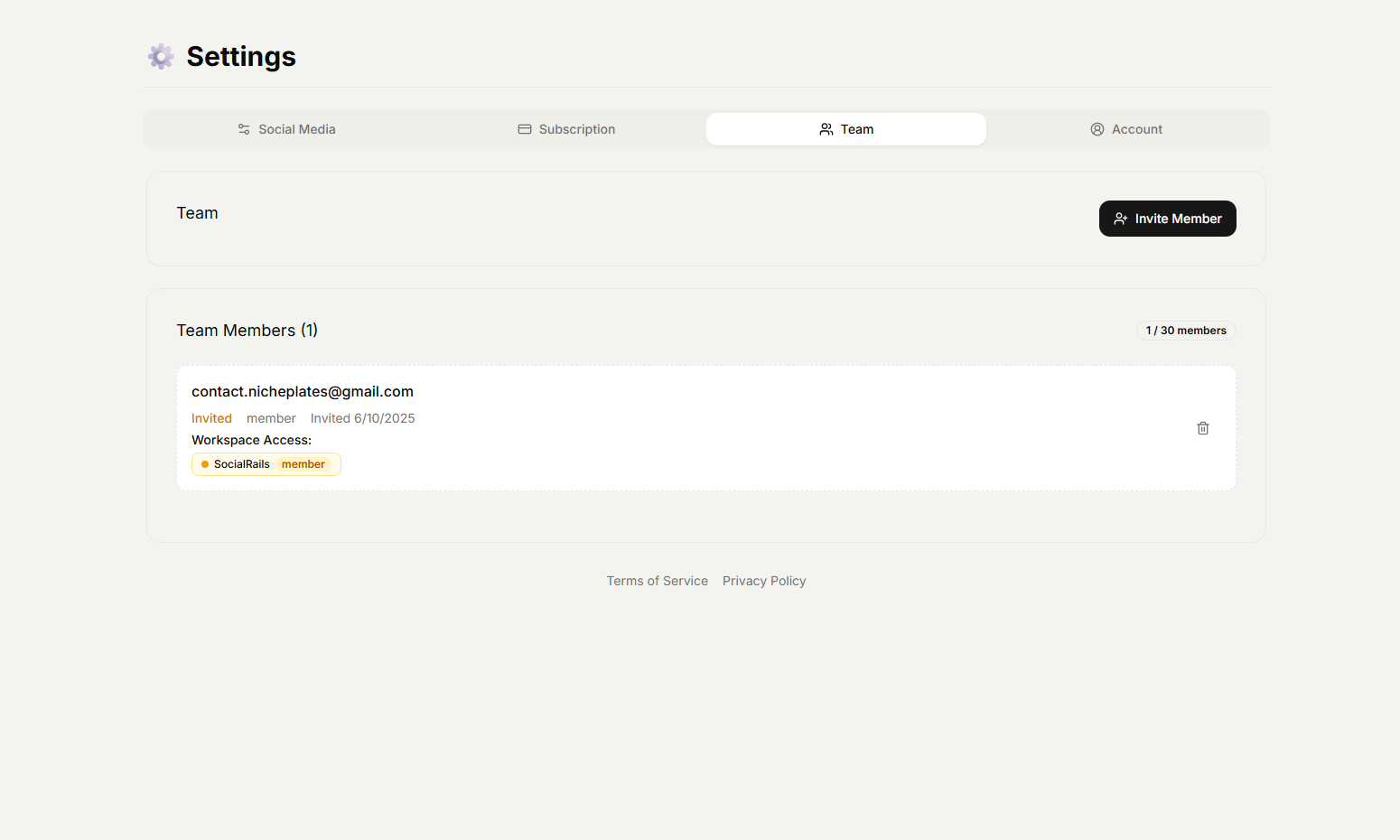
Maintains brand consistency
Multiple people posting without coordination can create confusing mixed messages and inconsistent brand voice across platforms. Strong corporate identity guidelines help teams stay aligned.
Prevents duplicate or conflicting content
Team coordination helps content complement rather than compete with each other across different platforms and time periods.
Increases content quality through review
Multiple perspectives and approval processes typically result in higher-quality, more strategic content.
Scales social media efforts efficiently
Well-coordinated teams can manage more platforms, create more content, and engage more effectively than individuals working alone.
Common social media team structures
Small business teams (2-3 people)
Content creator, Develops posts, graphics, and captions
Community manager, Responds to comments and messages
Strategy lead, Plans campaigns and reviews performance
Growing company teams (4-6 people)
Social media manager, Oversees strategy and coordinates team
Content creators, Specialized in different content types (video, graphics, copy)
Community manager, Handles engagement and customer service
Analytics specialist, Tracks performance and provides insights
Large organization teams (7+ people)
Social media director, Sets overall strategy and manages team
Platform specialists, Focus on specific social networks
Content production team, Creators, designers, videographers
Community management team, Customer service and engagement
Analytics and strategy team, Performance tracking and optimization
Manage team workload and capacity effectively with our Resource Allocation Matrix Generator to prevent burnout and optimize utilization across projects.
Essential collaboration workflows

Content planning and approval
Content calendar, Shared calendar showing all planned posts across platforms
Approval process, Clear steps for reviewing and approving content before publication. Use our Operational Workflow Map Creator to document your content approval workflow, identify where content gets bottlenecked, and optimize handoffs between team members.
Asset management, Organized system for storing and accessing images, videos, and templates
Brand guidelines, Documentation ensuring consistent voice, tone, and visual presentation
Task assignment and tracking
Role definitions, Clear responsibilities for each team member
Project management tools, Systems for assigning tasks and tracking completion
Deadline management, Processes ensuring content is created and approved on time
Quality checkpoints, Review stages to maintain content quality and brand consistency
Communication and coordination
Daily check-ins, Brief meetings or messages to coordinate daily activities
Weekly planning sessions, Longer meetings to plan upcoming content and campaigns
Emergency protocols, Procedures for handling urgent situations or crises
Performance reviews, Regular discussions about what's working and what needs improvement
Tools for social media team collaboration
Content planning and scheduling
Social media management platforms, Unified systems for multiple team members
Shared content calendars, Visual planning tools accessible to all team members
Approval workflows, Built-in processes for content review and approval. For small teams, explore budget-friendly collaboration alternatives that focus on content creation over complex workflows.
Asset libraries, Centralized storage for brand assets and templates
Project management and communication
Task management tools, Systems for assigning and tracking work
Team communication platforms, Slack, Microsoft Teams, or similar tools. Compare options in our guide on best corporate communication tools and SharePoint alternatives.
File sharing systems, Google Drive, Dropbox, or other cloud storage
Video conferencing tools, For team meetings and brainstorming sessions. Develop effective leadership listening skills for better team meetings and implement an employee advocacy program to amplify your team's content reach.
Design and content creation
Collaborative design tools, Canva, Figma, or Adobe Creative Suite
Video editing platforms, Tools that allow multiple editors and reviewers
Writing and editing tools, Google Docs, Grammarly, or content management systems
Brand asset management, Tools for maintaining consistent visual branding
Establishing team roles and responsibilities
Content creation roles
Copywriter, Creates captions, blog posts, and written content
Graphic designer, Develops visual content and maintains brand consistency
Video creator, Produces and edits video content for various platforms
Photographer, Creates original visual content and product photography
Management and strategy roles
Social media manager, Coordinates team activities and strategy
Community manager, Handles engagement and customer interactions
Campaign manager, Plans and executes specific marketing campaigns
Analytics manager, Tracks performance and provides strategic insights
Support and approval roles
Content reviewer, Reviews content for quality and brand compliance
Legal reviewer, Makes sure content meets legal and compliance requirements
Executive approver, Final approval for sensitive or high-impact content
Customer service liaison, Bridges social media and customer support teams
Best practices for team collaboration
Create clear brand guidelines
Voice and tone documentation, How your brand communicates across different situations
Visual style guides, Colors, fonts, image styles, and logo usage
Content themes and topics, What subjects align with your brand strategy
Response guidelines, How to handle different types of comments and messages
Establish content approval processes
Review criteria, What aspects of content need approval before publishing
Approval timelines, How long each approval stage should take
Escalation procedures, When and how to involve senior management
Emergency approval, Faster processes for time-sensitive content
Implement quality control measures
Content checklists, Standard items to verify before publishing
Brand consistency reviews, Regular audits of published content
Performance monitoring, Tracking results and adjusting strategies
Feedback loops, Regular team discussions about content effectiveness
Managing team collaboration challenges
Preventing content conflicts
Platform assignments, Clear ownership of different social media platforms
Content calendar coordination, Visibility into all planned content across platforms
Theme coordination, Ensuring complementary rather than competing messages
Timing coordination, Spacing content appropriately across platforms and time
Maintaining quality standards
Regular training, Keeping team members updated on best practices
Quality reviews, Consistent evaluation of published content
Clear communication, Remove workplace communication barriers that can affect team coordination
Brand guideline updates, Evolving guidelines as brand and strategy develop
Performance feedback, Regular discussions about content effectiveness
Scaling team operations
Process documentation, Written procedures for all team activities
Onboarding protocols, Systematic training for new team members
Tool standardization, Consistent use of collaboration and creation tools
Delegation frameworks, Clear processes for distributing work as teams grow
Performance measurement for teams
Team productivity metrics
Content output, Volume of content created and published
Approval cycle time, How quickly content moves through review processes
Quality scores, Ratings of published content against brand standards
Team satisfaction, Regular surveys about collaboration effectiveness
Brand consistency measures
Voice and tone compliance, How well content matches brand guidelines
Visual consistency, Adherence to brand visual standards
Message alignment, Consistency of brand messaging across platforms
Customer feedback, Audience responses to brand consistency
Business impact tracking
Engagement improvements, How team collaboration affects audience engagement
Efficiency gains, Time savings from better coordination
Quality improvements, Better content performance with team input
Customer satisfaction, Impact of coordinated social media on customer experience
Team collaboration with SocialRails
SocialRails supports team collaboration through:
Multi-user access, Multiple team members can access and manage accounts
Content approval workflows, Built-in processes for content review and approval
Shared content calendars, Team visibility into all planned posts
Role-based permissions, Different access levels for different team members
Unified platform management, Coordinate across all 9 social platforms from one place
Performance tracking, Team visibility into content performance and results
Quick team collaboration checklist
✅ Define clear roles and responsibilities for each team member
✅ Create brand guidelines that everyone can follow consistently
✅ Establish approval workflows for content review and quality control
✅ Use shared calendars for content planning and coordination
✅ Implement communication tools for daily coordination and updates
✅ Set up quality control processes to maintain brand standards
✅ Track team performance and adjust processes based on results
Effective social media team collaboration multiplies your content quality and reach while maintaining the consistent brand voice that builds trust and recognition with your audience.