Quick Answer ⚡
Setup Time: 30 minutes | Skill Level: Easy | Best For: Growing your ads
Smart bidding = Your AI helper that watches your ads 24/7 and changes your bid prices to get you the most sales for the least money.
Create content, post everywhere
Create posts, images, and carousels with AI. Schedule to 9 platforms in seconds.
Start your free trialLearn This in 30 Seconds
✅ You'll learn: How to let AI handle your ad bidding ✅ You'll do: Turn on smart bidding and set your goals ✅ Result: Spend less money and get more customers
What is Smart Bidding in Simple Words?
Smart Bidding = A robot that decides how much to pay for each ad click.
Instead of you guessing "I'll pay $2 per click," the AI looks at:
- Who's clicking
- What time it is
- What device they use
- How likely they'll buy
Then it says "Pay $3 for this person (they'll probably buy) but only $0.50 for that person (they won't)."
Why Use Smart Bidding?
Works While You Sleep
Changes your bids every second, 24/7. You set it up once and it keeps working.
Finds Your Best Customers
Knows who's likely to buy and bids more for them, less for window shoppers.
Saves You Money
Stops overpaying for clicks that won't convert. Typically cuts costs by 20-30%.
Gets Better Over Time
Learns from every click and sale. The longer it runs, the smarter it gets.
🎮 Think of it like this:
Manual bidding = Playing every hand in poker yourself Smart bidding = Having a poker champion play for you while you sleep
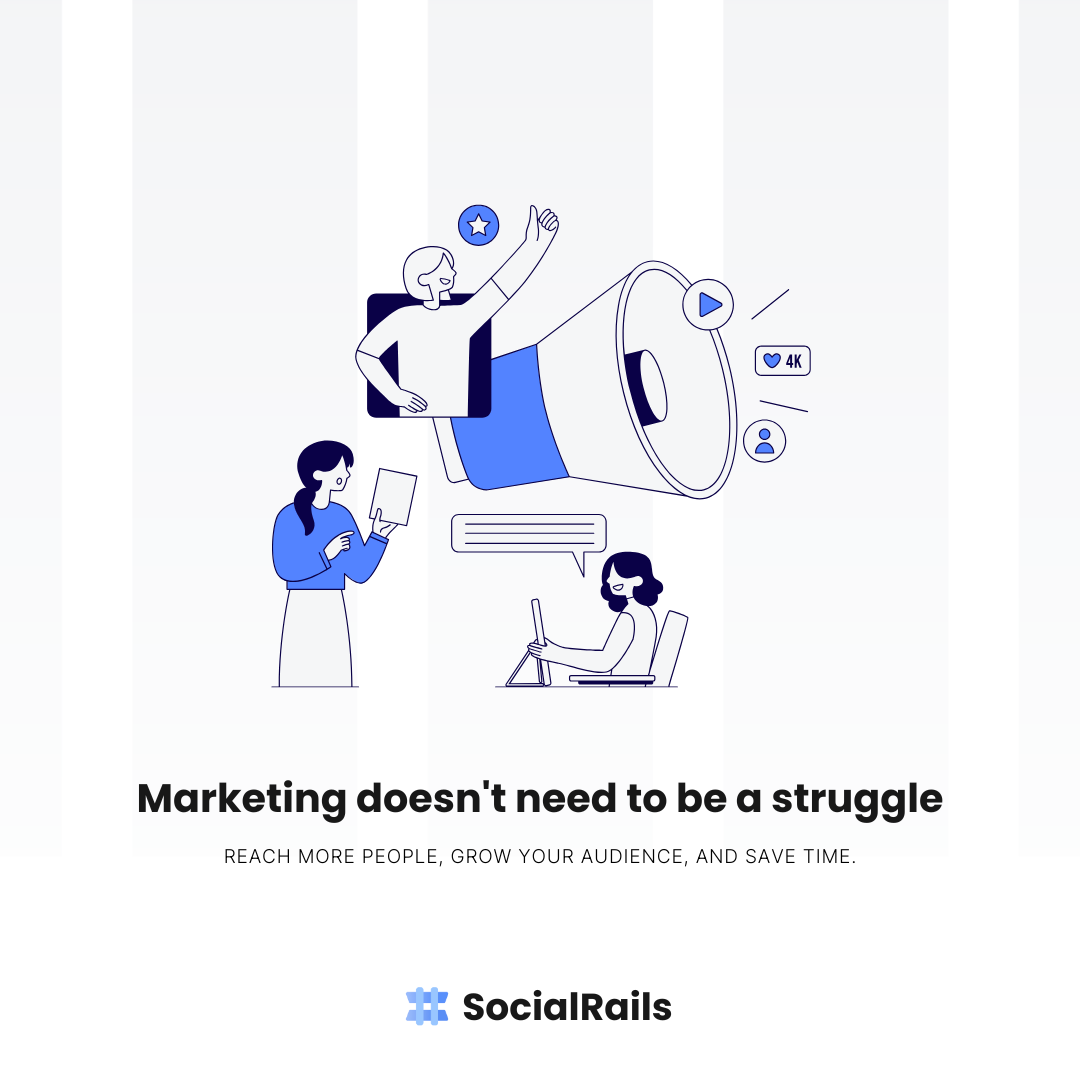
Platform Statistics
Google Smart Bidding can improve conversions on average Facebook's automated bidding may reduce CPA versus manual strategies Many top-performing advertisers use automated bidding strategies
How Does Smart Bidding Work?
The Smart Bidding Process
AI Watches Everything
Tracks who clicks, when they click, what device they use, and if they buy.
Finds Patterns
Notices things like 'people on phones at 8pm buy more' or 'desktop users just browse.'
Predicts Who'll Buy
For each person who might see your ad, it guesses: Will they buy or just look?
Adjusts Your Bid
Bids high for likely buyers ($5) and low for browsers ($0.50). All automatic!
Context Signals: Time of day, location, weather, seasonality, trending topics
Creative Signals: Ad format, copy performance, image/video engagement rates
Competition Signals: Auction competition, market demand, budget pacing
The system processes these signals within milliseconds to determine optimal bid amounts for each auction.
Bidding Strategies by Platform
Facebook/Instagram Smart Bidding
- Lowest Cost: Spends budget to get maximum results at lowest cost
- Cost Cap: Maintains average cost per result below specified amount
- Bid Cap: Sets maximum bid amount while optimizing for best results
- ROAS Goal: Targets specific return on ad spend ratio
Google Ads Smart Bidding
- Target CPA: Maintains average cost per acquisition at target level
- Target ROAS: Optimizes for specific return on ad spend
- Maximize Conversions: Gets most conversions within budget
- Enhanced CPC: Adjusts manual bids based on conversion likelihood
TikTok Automated Bidding
- Cost Cap: Controls cost per result while maximizing volume
- Minimum ROAS: Ensures return on ad spend meets minimum threshold
- Lowest Cost: Focuses on maximum results within budget
LinkedIn Smart Bidding
- Enhanced CPC: Automatically adjusts bids for higher conversion likelihood
- Target Cost: Maintains consistent cost per result
- Maximum Delivery: Prioritizes reach and impressions over cost efficiency
Setting Up Smart Bidding
Prerequisites
Conversion Tracking: Implement proper pixel tracking and conversion events across all platforms. Smart bidding requires at least 15-20 conversions per week for optimal performance.
Historical Data: Allow 2-4 weeks of manual bidding data before switching to automated strategies. This baseline helps algorithms understand your campaign performance patterns.
Clear Objectives: Define specific goals—lead generation, sales, app installs, or brand awareness. Smart bidding works best with focused, measurable objectives.
Implementation Steps
- Start Conservative: Begin with cost cap or target CPA slightly higher than manual bidding performance
- Monitor Learning Phase: Allow 7-14 days for algorithm optimization without major changes
- Gradual Optimization: Make small target adjustments (10-20%) weekly based on performance
- Scale Successful Campaigns: Increase budgets on high-performing automated campaigns
Try This Now:
- Pick your best-performing manual campaign
- Switch to Target CPA bidding at 20% higher than your current average CPA
- Don't touch it for 2 weeks (resist the urge to optimize!)
- Compare performance to your manual baseline
Budget Considerations
- Minimum daily budget: $50+ for consistent data flow
- Learning phase: Expect 20-30% performance variance initially
- Budget increases: Limit to 20% changes to avoid resetting learning
- Account for seasonality in target setting
Optimization Strategies
Target Setting Best Practices
Start Higher, Optimize Down: Set initial targets 20-30% higher than manual performance, then gradually decrease as algorithms optimize.
Platform-Specific Targets:
- Facebook: Start with 1.5x manual CPA, optimize to 1.2x
- Google: Begin with 1.3x manual CPA, target 1.1x
- TikTok: Start conservative due to newer algorithm maturity
Watch Out: Don't set unrealistic targets. If you're getting $100 CPA manually, don't set a $50 target immediately. The algorithm will struggle and performance will suffer. Start at $120, then optimize down to $80 over time.
Creative Optimization
Smart bidding performs better with diverse creative assets:
- Multiple Ad Formats: Static images, videos, carousels, collections
- Creative Rotation: Upload 3-5 different creatives per ad set
- Performance Monitoring: Let algorithms identify best-performing creative combinations
- Regular Refreshing: Update creatives every 2-3 weeks to prevent fatigue
Audience Strategy
- Broad Targeting: Allow algorithms to find optimal audiences within broad parameters
- Lookalike Audiences: Use high-value customer data for smart bidding optimization
- Exclusion Lists: Remove converters and irrelevant audiences to improve efficiency
- Custom Combinations: Test different audience combinations with automated bidding
Common Smart Bidding Mistakes
Mistake #1: Insufficient Conversion Volume
Smart bidding requires consistent conversion data. Campaigns with fewer than 15 conversions weekly struggle with automated optimization. Solution: Consolidate small campaigns or optimize for upper-funnel events initially.
Pro Tip: If you don't have enough purchase conversions, optimize for "Add to Cart" or "Email Signup" first. Once you have enough data, switch to optimizing for purchases. The algorithm needs to learn patterns.
Mistake #2: Frequent Target Changes
Constantly adjusting targets disrupts algorithm learning. Each change requires 7-14 days to stabilize performance. Solution: Make weekly adjustments maximum, limit changes to 20%.
Mistake #3: Unrealistic Targets
Setting targets significantly lower than manual performance forces algorithms into impossible optimization scenarios. Solution: Set achievable targets based on historical data.
Mistake #4: Ignoring Seasonality
Smart bidding can't predict seasonal changes without historical data. Performance may suffer during holiday periods or industry-specific seasons. Solution: Adjust targets proactively for known seasonal patterns.
Platform Comparison
Performance by Platform
Google Ads: Most mature smart bidding, best for search intent campaigns Facebook/Instagram: Excellent for broad targeting and diverse objectives LinkedIn: Effective for B2B campaigns with longer conversion cycles TikTok: Improving rapidly, best for awareness and younger demographics
Cost Efficiency Rankings
- Google Ads: Target CPA typically achieves best efficiency
- Facebook: Cost cap strategy balances volume and efficiency
- LinkedIn: Enhanced CPC provides moderate improvements
- TikTok: Lowest cost strategy often delivers best results
Feature Comparison
- Google: Most bidding strategy options and customization
- Facebook: Best audience intelligence integration
- LinkedIn: Strong B2B audience signals
- TikTok: Fastest algorithm learning but fewer strategy options
Advanced Smart Bidding Tactics
Portfolio Bidding
Group related campaigns into portfolios with shared budgets and targets:
- Seasonal Campaigns: Pool holiday campaigns for better budget distribution
- Product Categories: Group similar products for cross-campaign optimization
- Geographic Regions: Combine location-based campaigns for efficiency
Value-Based Bidding
Optimize for customer value rather than conversion volume:
- Customer Lifetime Value: Bid higher for high-LTV segments
- Product Margins: Adjust targets based on profit margins
- Purchase Frequency: Weight repeat customers differently
Cross-Platform Strategy
- Unified Targets: Maintain consistent CPA targets across platforms
- Budget Allocation: Let performance determine platform investment
- Learning Transfer: Apply insights from mature platforms to newer ones
Measuring Success
Key Performance Indicators
- Cost Per Acquisition: Primary metric for efficiency measurement
- Return on Ad Spend: Revenue generated per dollar spent
- Conversion Volume: Total conversions within target parameters
- Quality Score: Platform-specific relevance and performance ratings
Benchmarking
Compare smart bidding performance to:
- Historical manual bidding data
- Industry benchmarks by vertical
- Platform-recommended performance ranges
- Competitor performance estimates
Optimization Timeline
- Week 1-2: Learning phase, expect volatility
- Week 3-4: Performance stabilization, initial optimization
- Month 2-3: Fine-tuning and scaling successful campaigns
- Month 4+: Advanced strategies and portfolio optimization
Frequently Asked Questions
When should I switch from manual to smart bidding?
Switch when you have at least 20 conversions per week and stable campaign performance. Start with less aggressive automated strategies like enhanced CPC before moving to full automation like target CPA.
How long does smart bidding take to optimize?
Most platforms require 7-14 days for initial learning, with continued optimization over 30-60 days. Performance may fluctuate during learning phases before stabilizing.
Can I use smart bidding with small budgets?
Smart bidding works best with minimum $50-100 daily budgets per campaign. Smaller budgets may not generate sufficient data for effective optimization.
What if smart bidding performs worse than manual?
Allow at least 2-3 weeks for optimization before reverting. Consider adjusting targets, expanding audiences, or improving conversion tracking before abandoning automated strategies.
Your Next Move
Ready to let AI optimize your ad spend? Here's your action plan:
Week 1 - Preparation:
- Document your baseline - Current CPA, ROAS, and conversion volume
- Check your tracking - Make sure pixels and conversions are working correctly
- Identify test candidates - Pick your 2-3 most stable performing campaigns
- Set conservative targets - Start 20-30% higher than current performance
Week 2-4 - Launch & Learn:
- Switch your first campaign to automated bidding
- Resist the urge to optimize - Let it learn for 2 full weeks minimum
- Monitor but don't panic - Performance will fluctuate during learning
- Document what you see - Note any patterns or insights
Month 2+ - Scale & Optimize:
- Gradually lower targets as performance stabilizes
- Apply learnings to additional campaigns
- Test different automated strategies
- Scale budgets on your winners
Pro Tip: Use SocialRails to manage smart bidding across all platforms from one dashboard. Our AI optimization suggests optimal targets and identifies performance opportunities, typically improving automated campaign results by 25% within 60 days.
Related Terms
- CPA (Cost Per Acquisition) - Understanding acquisition costs and optimization
- Social Media ROI - Measuring advertising revenue efficiency
- Campaign Optimization - Comprehensive optimization strategies
Additional Resources
- Smart Bidding Setup Checklist - Platform-specific implementation guide
- Target Setting Calculator - Historical data-based target recommendations
- SocialRails Bid Optimizer - AI-powered automated bidding management