Social Media Live Streaming Strategy 2026: Engage in Real-Time — 345% Higher Engagement (Step-by-Step Mastery)
TL;DR - Quick Answer
14 min readTips you can use today. What works and what doesn't.
Social Media Live Streaming Strategy 2026: Engage in Real-Time — 345% Higher Engagement (Step-by-Step Mastery)
Live video has evolved from novelty to necessity. Audiences spend 3× longer watching live streams than pre-recorded video, and brands that stream regularly report 345% higher engagement plus 67% more conversions. This guide focuses on practical steps—not buzzwords—to help you deliver compelling live experiences your community will remember.
[[toc]]
Quick Answer
Create content, post everywhere
Create posts, images, and carousels with AI. Schedule to 9 platforms in seconds.
Start your free trialA high-impact live streaming strategy combines intentional content planning, interactive audience mechanics, and reliable technical foundations. When you align those three pillars, you can expect triple-digit engagement lifts, stronger loyalty, and new monetization pathways—all without expensive studio gear.
1. Platform-Specific Live Streaming Features & Optimization
Internal link: See our Social Media Platform Comparison for deeper feature details.
Optimization Tips
- Latency trade-offs: Pick "low latency" mode on YouTube for interactivity; "normal" if quality matters more.
- Vertical vs. horizontal: Go vertical on IG/TikTok; horizontal on YouTube/Twitch for replay value.
- Thumbnail & title: Treat them like YouTube SEO—clear benefit + urgency ("Live demo: schedule 30 posts in 5 min").
2. Content Planning vs. Spontaneous Streaming
2.1 The Content Pyramid
Balanced calendars build anticipation and keep freshness.
2.2 Audience-First Topic Selection
- Audit FAQ, support tickets, and community comments.
- Score topics by Pain intensity and Outcome value.
- Prototype titles, poll followers for interest.
Helpful resource: Our Engagement Strategy Guide explains pain-point mining.
3. Audience Interaction & Real-Time Engagement Techniques
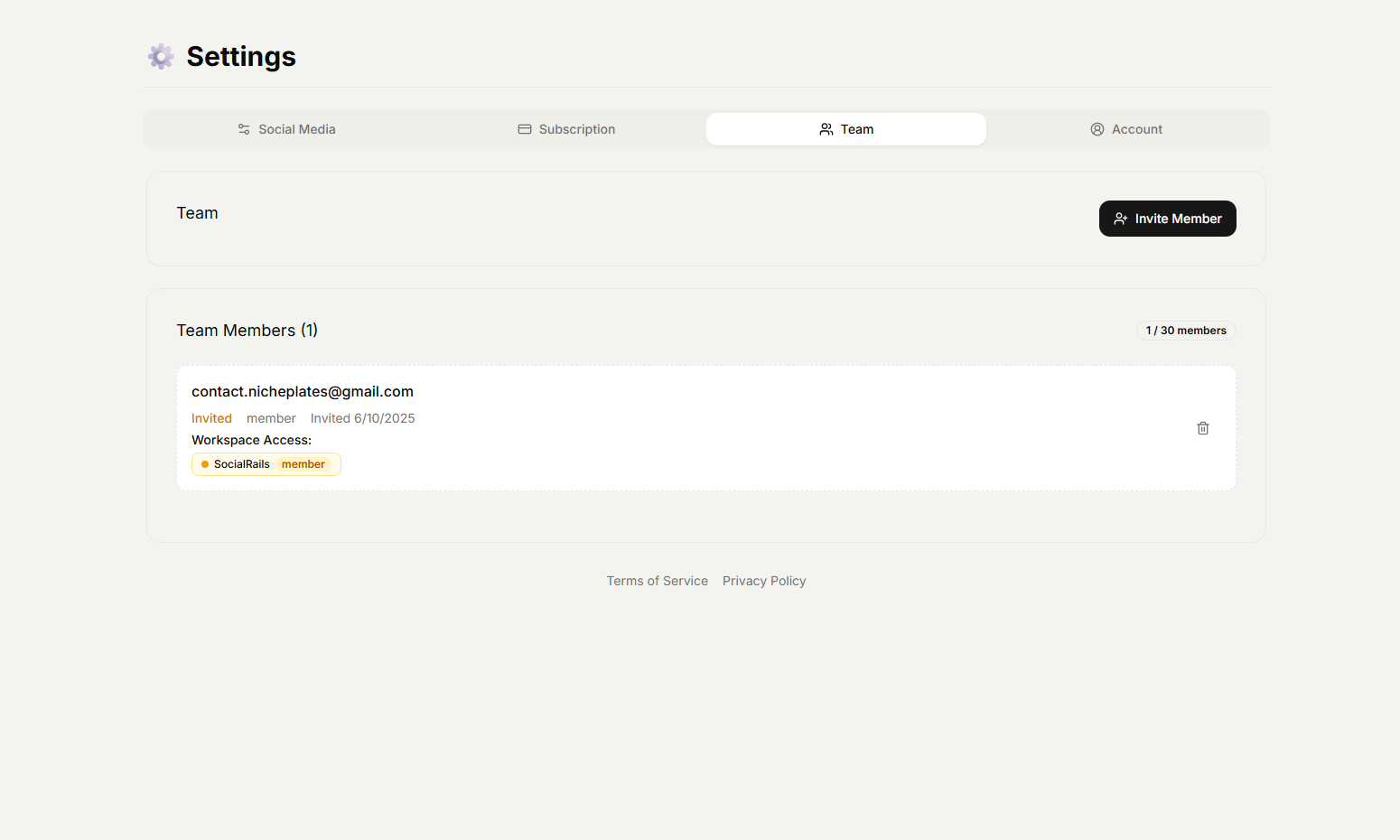
Golden Ratio: Aim for one interaction every 2–3 minutes to maintain chat velocity without overwhelm.
4. Technical Setup & Production Quality
4.1 Minimum Viable Gear Checklist
Truth bomb: Audio quality impacts viewer retention more than video resolution. Prioritize a decent mic before a fancy camera.
4.2 Redundancy & Backup Plan
- Spare hotspot with 5 GB data
- Duplicate slide deck on cloud drive
- Co-host ready to take over if your feed drops
5. Monetization Strategies for Live Content
*RPM = revenue per thousand live minutes watched
6. Crisis Management During Live Broadcasts
- Troll filter: Enable keyword moderation and appoint a chat moderator.
- Tech fail? Acknowledge quickly; move to backup connection within 60 sec.
- Sensitive topics: Have a "safe word" with crew to cut stream if legal/PR risk arises.
- Post-crisis debrief: Review clip, publish statement if needed, adjust protocol.
7. 90-Day Live Streaming Launch Roadmap
Frequently Asked Questions
What's the best length for a live stream?
60–90 minutes balances depth and retention while keeping audience engaged. Shorter 20-minute streams work well for product demos or quick updates.
Can I stream to multiple platforms at once?
Yes, tools like Restream or StreamYard allow simultaneous streaming to YouTube, LinkedIn, Facebook, and other platforms. Always check each platform's terms of service first.
Do I need a 4K camera for live streaming?
No, 1080p resolution is sufficient for most viewers and platforms. Invest in good audio quality first, as it has more impact on viewer retention than ultra-high video quality.
How often should I go live?
Start with monthly live streams, then increase to weekly once your workflows and audience expectations are established. Consistency is more important than frequency.
How do I handle negative comments in real time?
Set up keyword filters, assign moderators to help manage chat, and address valid criticism respectfully while removing spam or abusive comments quickly.
What live streaming metrics should I track?
Focus on concurrent viewers, average watch time, chat messages per minute, click-through rates, and post-stream conversion actions like sign-ups or purchases.
What equipment do I need to start live streaming?
Start with a smartphone or webcam, external microphone, good lighting (ring light works), stable internet (10+ Mbps upload), and streaming software like OBS Studio.
How do I increase live stream engagement?
Interact with viewers by name, ask questions regularly, use polls and interactive features, respond to comments in real-time, and create compelling calls-to-action.
Which platforms are best for live streaming?
Instagram and Facebook work well for casual audiences, LinkedIn excels for B2B content, YouTube offers the best replay value, and Twitch is ideal for gaming and creative content.
How do I monetize live streams?
Use platform-native features like tips and donations, sell products during streams, offer paid access to exclusive content, include sponsorship mentions, and drive traffic to premium offerings.
Key Takeaways
- Plan interactions, not just talking points. Engagement every 2–3 minutes keeps viewers invested.
- Audio trumps video. Clear sound retains more viewers than 4K visuals.
- Consistency builds expectation. Recurring series outperform sporadic streams.
- Monetization is multi-layered. Combine tips, shopping, and sponsorships for resilient revenue.
- Prepare for failure. Backups and moderators turn crises into minor blips.
Ready to launch compelling live streams? Start your free SocialRails trial to schedule multi-platform broadcasts, manage chat, and track real-time KPIs—all in one dashboard.
© 2026 SocialRails. Written by Matt to help you serve your audience live, not just "for the algorithm."
Was this article helpful?
Let us know what you think!
