75+ Instagram Carousel Ideas That Drive Engagement in 2026
TL;DR - Quick Answer
27 min readTips you can use today. What works and what doesn't.
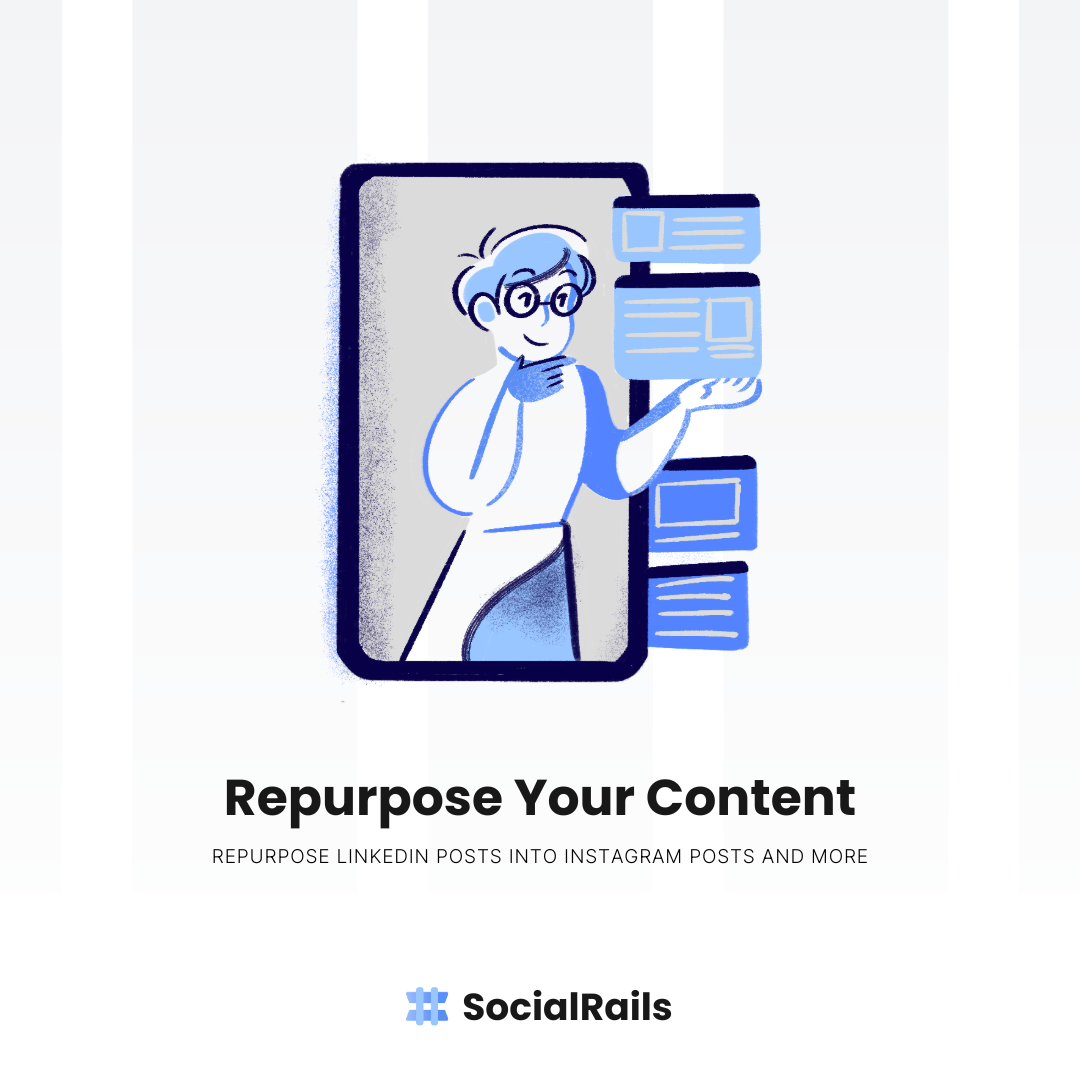
Why Instagram Carousel Posts Are Content Marketing Gold
Instagram carousel posts consistently outperform single-image posts in terms of reach and engagement. With the ability to include up to 10 slides per post, carousels allow you to tell complete stories, provide detailed value, and keep users engaged longer, which is a key factor in Instagram's algorithm.
Carousel Post Advantages:
- Higher Engagement: Better reach than single posts
- Longer Dwell Time: Users spend more time viewing all slides
- More Content Real Estate: Up to 10 slides of value
- Algorithm Boost: Instagram prioritizes posts that keep users on-platform longer
- Versatile Format: Works for education, entertainment, and sales
Essential Instagram Carousel Best Practices
Technical Specifications
Create content, post everywhere
Create posts, images, and carousels with AI. Schedule to 9 platforms in seconds.
Start your free trialDesign Consistency Framework
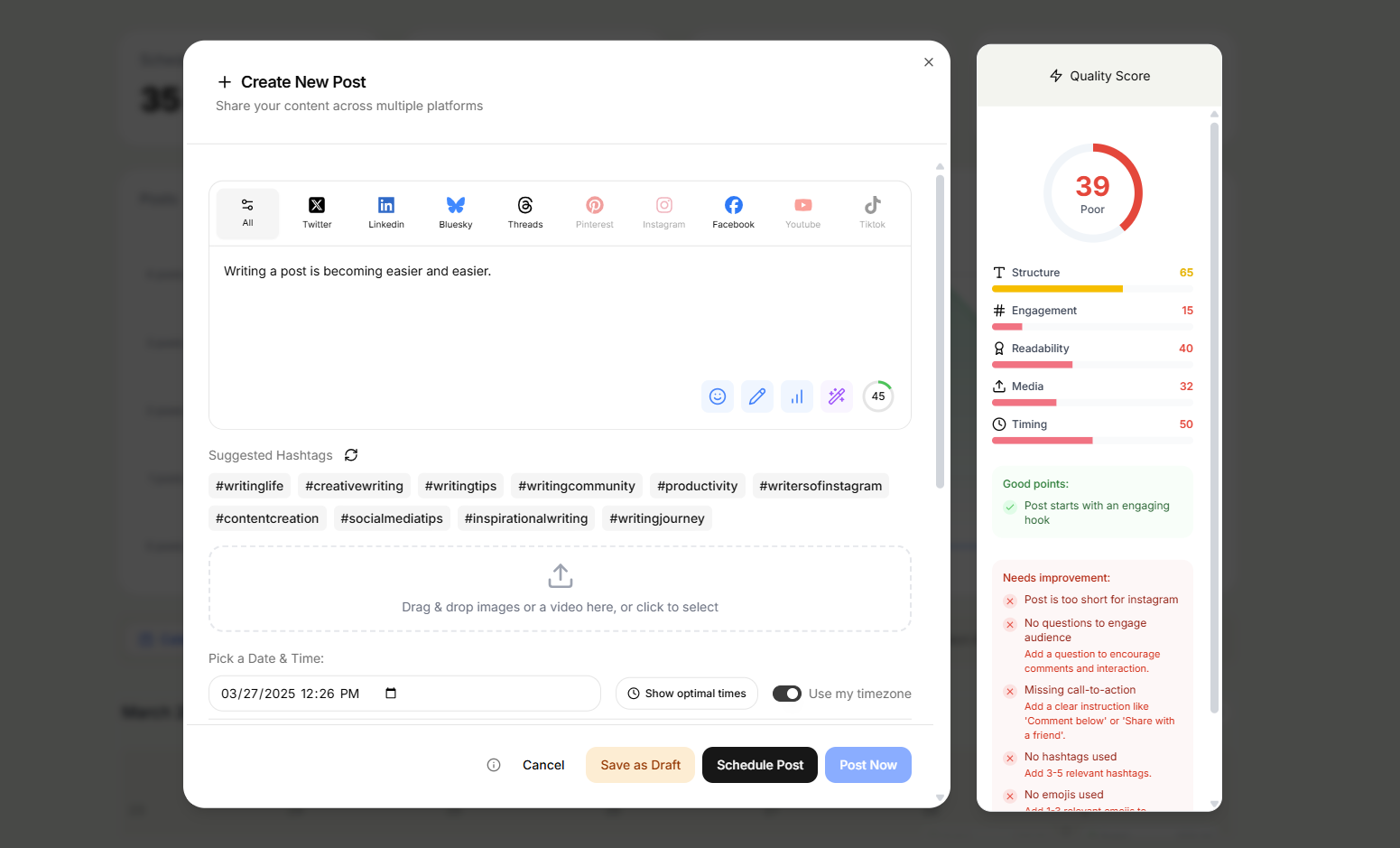
Visual Elements to Keep Consistent:
- Brand Colors: Use 2-3 brand colors throughout
- Typography: Maximum 2 fonts (heading + body)
- Layout Structure: Consistent slide template design
- Logo Placement: Same position on each slide
- Visual Style: Photography style, illustration approach, or graphic design aesthetic
75+ Instagram Carousel Ideas by Category
Educational Carousel Ideas (25 Ideas)
Tutorial & How-To Carousels
-
Step-by-Step Tutorials
- "How to Create a Content Calendar in 5 Steps"
- "Perfect Morning Routine: 7 Steps to Start Your Day Right"
- "Photography Basics: 6 Settings Every Beginner Should Know"
-
Tips & Tricks Series
- "10 Instagram Growth Hacks That Actually Work"
- "7 Productivity Tips for Entrepreneurs"
- "5 Canva Shortcuts That Will Save You Hours"
-
Mistake Prevention Guides
- "8 Common Social Media Mistakes (And How to Avoid Them)"
- "5 Email Marketing Errors That Kill Conversions"
- "Instagram Algorithm Myths Debunked"
-
Educational Explainers
- "Understanding Instagram Analytics: 6 Metrics That Matter"
- "SEO Basics Every Business Owner Should Know"
- "Psychology of Colors in Marketing"
-
Resource Compilations
- "10 Free Tools Every Content Creator Needs"
- "Best Books for Personal Development"
- "Essential Apps for Remote Work"
Educational Carousel Templates:
Behind-the-Scenes Carousel Ideas (15 Ideas)
Process Documentation
-
Day-in-the-Life Series
- "A Day in My Home Office: 8 Hours of Productivity"
- "From Idea to Published: My Content Creation Process"
- "Behind the Scenes of a Photoshoot"
-
Business Operations
- "How We Fulfill Orders: Behind Our E-commerce Process"
- "Team Meeting Insights: How We Plan Content"
- "Office Tour: Where the Magic Happens"
-
Creation Process
- "How This Instagram Post Was Made (5 Slides)"
- "Recipe Development: From Concept to Final Dish"
- "Design Process: Logo Creation Step-by-Step"
Personal Brand Building
-
Journey Stories
- "My Entrepreneur Journey: 5 Key Milestones"
- "From 0 to 10K Followers: What I Learned"
- "Career Change Story: 6 Steps That Led Me Here"
-
Values and Mission
- "Why We Started This Business: 5 Core Reasons"
- "Our Company Values Explained"
- "Mission Behind the Brand"
List & Comparison Carousel Ideas (20 Ideas)
Top Lists and Rankings
-
Best-Of Lists
- "Top 10 Instagram Accounts to Follow for [Niche]"
- "Best Productivity Apps of 2026"
- "5 Must-Read Marketing Books"
-
Tool Comparisons
- "Canva vs Photoshop: Which Should You Choose?"
- "Email Platforms Compared: Mailchimp vs ConvertKit vs ActiveCampaign"
- "Social Media Schedulers: Pros and Cons"
-
Feature Breakdowns
- "iPhone Photography Features You're Not Using"
- "Hidden Instagram Features That Boost Engagement"
- "Google Analytics Reports Every Marketer Needs"
Curated Collections
-
Resource Roundups
- "Content Creator Starter Pack: 8 Essential Items"
- "Home Office Setup: 10 Must-Have Items"
- "Travel Essentials for Digital Nomads"
-
Trend Analysis
- "Social Media Trends to Watch in 2026"
- "Design Trends That Are Here to Stay"
- "Marketing Predictions for Next Year"
Storytelling Carousel Ideas (10 Ideas)
Case Studies and Success Stories
-
Client Success Stories
- "How [Client] Increased Revenue by 300%"
- "Transformation Tuesday: Before and After Results"
- "Success Story: From Idea to 6-Figure Business"
-
Personal Achievement Stories
- "How I Overcame Imposter Syndrome"
- "My Biggest Business Mistake (And What I Learned)"
- "Failure to Success: Lessons from My First Launch"
Narrative Content
-
Educational Stories
- "The History of [Industry Topic] in 8 Slides"
- "How [Famous Person] Built Their Empire"
- "The Science Behind [Phenomenon]"
-
Inspirational Journeys
- "From Side Hustle to Full-Time: My Transition"
- "Overcoming Obstacles: Lessons in Resilience"
- "Why I Started Over at 40"
Interactive Carousel Ideas (15 Ideas)
Engagement-Focused Content
-
Quiz and Assessment Carousels
- "What's Your Social Media Personality? (Quiz)"
- "Are You Ready to Start a Business? Self-Assessment"
- "Photography Skill Level Check"
-
Challenge Content
- "7-Day Productivity Challenge"
- "30-Day Content Creation Challenge"
- "Instagram Growth Challenge Week 1"
-
Would You Rather Series
- "Would You Rather: Business Edition"
- "Marketing Dilemmas: What Would You Choose?"
- "Lifestyle Choices: City vs Country Living"
Community Building
-
Question Series
- "Getting to Know Me: 10 Personal Questions Answered"
- "Ask Me Anything: Business Edition"
- "FAQ Friday: Your Top Questions"
-
Poll and Opinion Content
- "Rate My Content Ideas (1-10)"
- "Which Design Do You Prefer?"
- "Help Me Choose: Business Decisions"
Industry-Specific Carousel Ideas
E-commerce and Retail
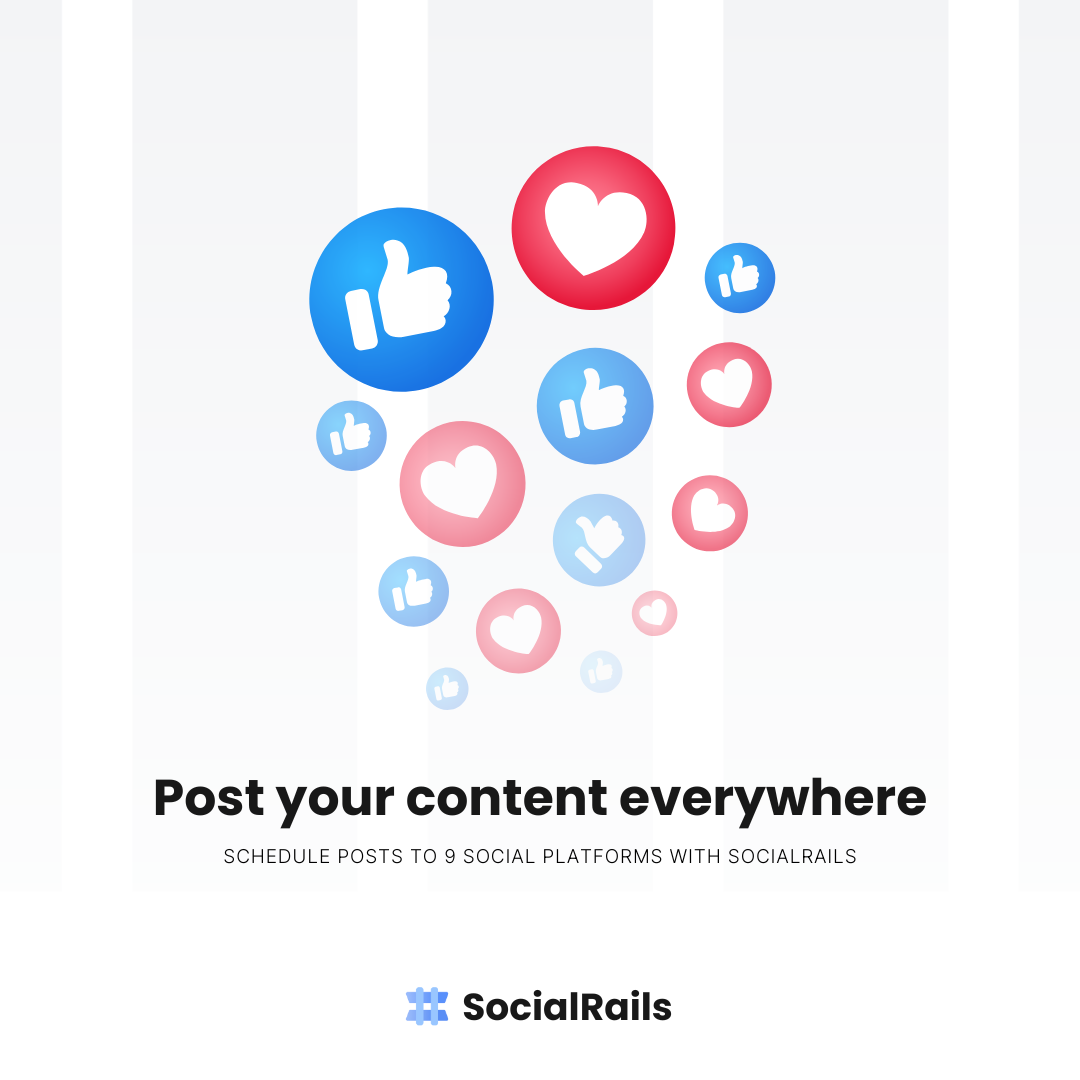
Product-Focused Carousels:
-
Product Showcases
- "5 Ways to Style This Dress"
- "Product Features Breakdown"
- "Customer Photos: How They Use Our Product"
-
Shopping Guides
- "Gift Guide for [Target Audience]"
- "Essential Items for [Activity/Lifestyle]"
- "How to Choose the Right [Product Category]"
-
Educational Product Content
- "Care Instructions for [Product]"
- "Size Guide and Fit Tips"
- "Product Comparison Chart"
Service-Based Businesses
Expertise Demonstration:
-
Service Explanations
- "What's Included in Our [Service] Package"
- "The Process: How We Work With Clients"
- "Before and After: Client Transformations"
-
Industry Education
- "Common [Industry] Misconceptions"
- "Why You Need [Service]: 5 Key Benefits"
- "How to Choose the Right [Service Provider]"
-
Client Education
- "Preparing for Your First [Service] Session"
- "What to Expect During [Process]"
- "Maximizing Results from [Service]"
Health and Wellness
Value-Driven Content:
-
Wellness Tips
- "5 Natural Stress Relief Techniques"
- "Healthy Meal Prep Ideas for Busy People"
- "Morning Stretches for Desk Workers"
-
Educational Health Content
- "Nutrition Facts vs Fiction"
- "Understanding Your Sleep Cycles"
- "Mental Health Awareness Tips"
-
Routine and Habit Content
- "Building a Sustainable Workout Routine"
- "Self-Care Sunday Ideas"
- "Healthy Habits That Take 5 Minutes"
Professional Services and B2B
Authority Building:
-
Industry Insights
- "Market Trends Every [Professional] Should Know"
- "Regulatory Changes Affecting [Industry]"
- "Technology Disrupting [Field]"
-
Professional Development
- "Skills Every [Professional] Needs in 2026"
- "Career Advancement Strategies"
- "Networking Tips for Introverts"
-
Business Strategy
- "Scaling Your [Business Type]: 6 Essential Steps"
- "Cash Flow Management for Small Business"
- "Client Retention Strategies That Work"
Advanced Carousel Strategies
1. Series and Sequential Content
Multi-Part Educational Series:
- Plan 3-5 related carousels that build on each other
- Number them clearly ("Part 1 of 4")
- Cross-reference previous and upcoming posts
- Create anticipation for the next installment
Example Series: "Instagram Marketing Mastery"
- Part 1: "Setting Up Your Instagram Business Profile"
- Part 2: "Content Strategy That Gets Results"
- Part 3: "Hashtag Research and Strategy"
- Part 4: "Analytics That Matter"
- Part 5: "Scaling Your Instagram Presence"
2. Repurposing Strategy
One Blog Post = Multiple Carousels:
3. User-Generated Content Integration
Community-Driven Carousels:
- Feature customer photos and testimonials
- Showcase user-created content and transformations
- Share community questions and answers
- Create "Student Spotlight" or "Customer of the Month" carousels
Carousel Content Templates
Template 1: Educational How-To
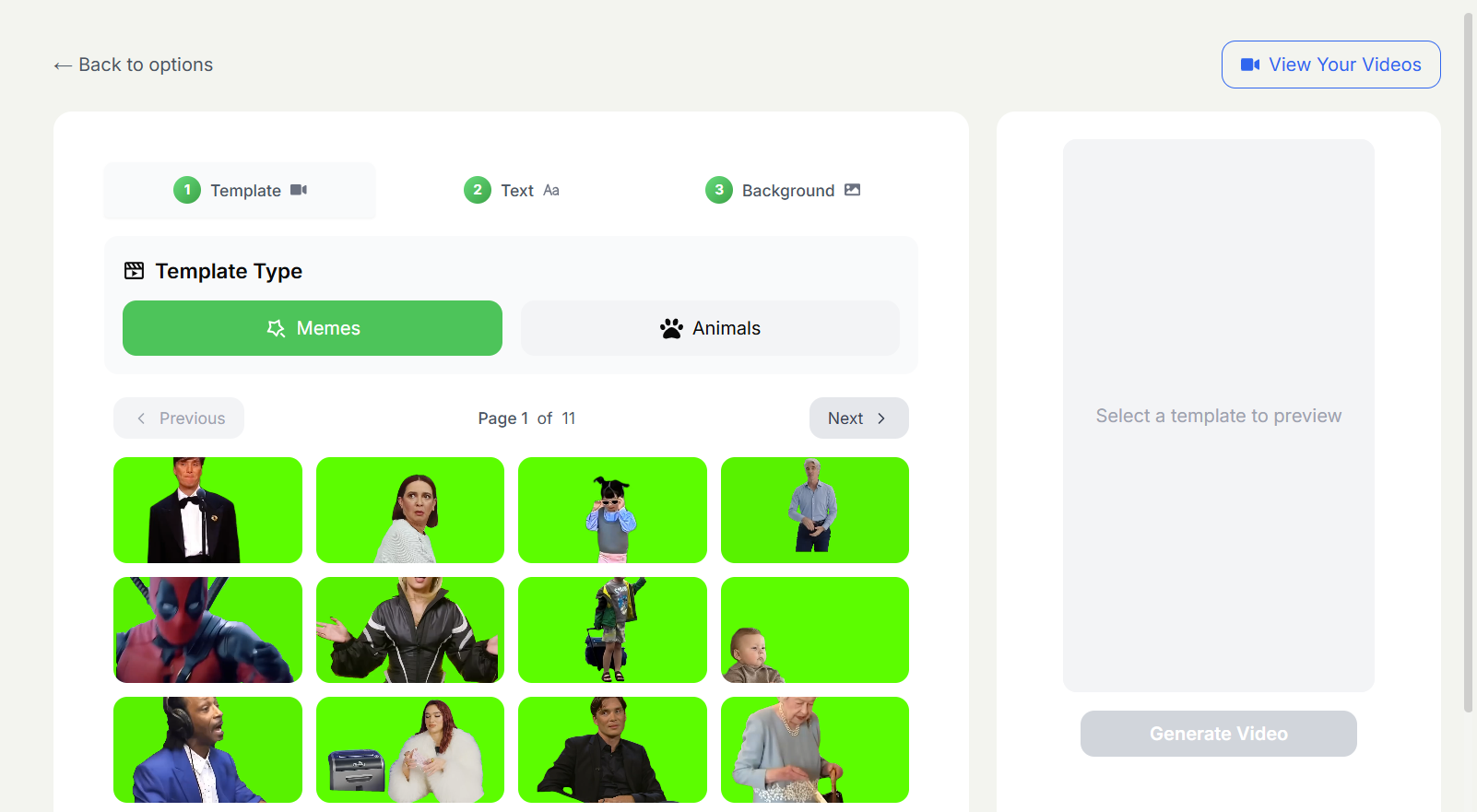
Slide Structure:
- Hook Slide: Problem statement and solution promise
- Overview Slide: Steps preview or roadmap
- Steps 1-3: Individual detailed steps with visuals
- Steps 4-6: Continuation with examples
- Common Mistakes: What to avoid
- Pro Tips: Advanced techniques
- Summary: Key takeaways
- Resources: Tools and links mentioned
- CTA: Save, share, and follow for more
Template 2: Behind-the-Scenes
Slide Structure:
- Introduction: "Take a look behind the scenes..."
- Process Step 1: First part of process with photo
- Process Step 2: Second part with explanation
- Process Step 3: Third part showing progression
- Challenges: What went wrong or was difficult
- Solutions: How problems were solved
- Results: Final outcome or product
- Lessons Learned: Key insights gained
- CTA: Questions and engagement request
Template 3: List/Resource Compilation
Slide Structure:
- Title Slide: "X Essential [Resources] for [Audience]"
- Items 1-2: First two items with descriptions
- Items 3-4: Next items with benefits
- Items 5-6: Additional resources
- Items 7-8: More recommendations
- Bonus Items: Extra valuable resources
- How to Use: Implementation tips
- Summary: Quick reference list
- CTA: Save for later and share with friends
Tools for Creating Instagram Carousels
Design and Creation Tools
- SocialRails Instagram Tools - Create carousel content with templates
- Canva - Instagram carousel templates and design tools
- Adobe Creative Suite - Professional design capabilities
- Figma - Collaborative design and prototyping
Content Planning and Strategy
- SocialRails Content Calendar - Plan carousel series and posting schedule
- SocialRails Ideas - Generate carousel topic ideas
- Notion - Organize carousel ideas and content plans
- Airtable - Database for content planning and tracking
Performance Tracking
- Instagram Insights - Native analytics for carousel performance
- SocialRails Analytics Dashboard - Comprehensive social media analytics
- Later - Visual content calendar with performance tracking
- Hootsuite - Social media management with analytics
Measuring Carousel Success
Key Metrics for Carousel Posts
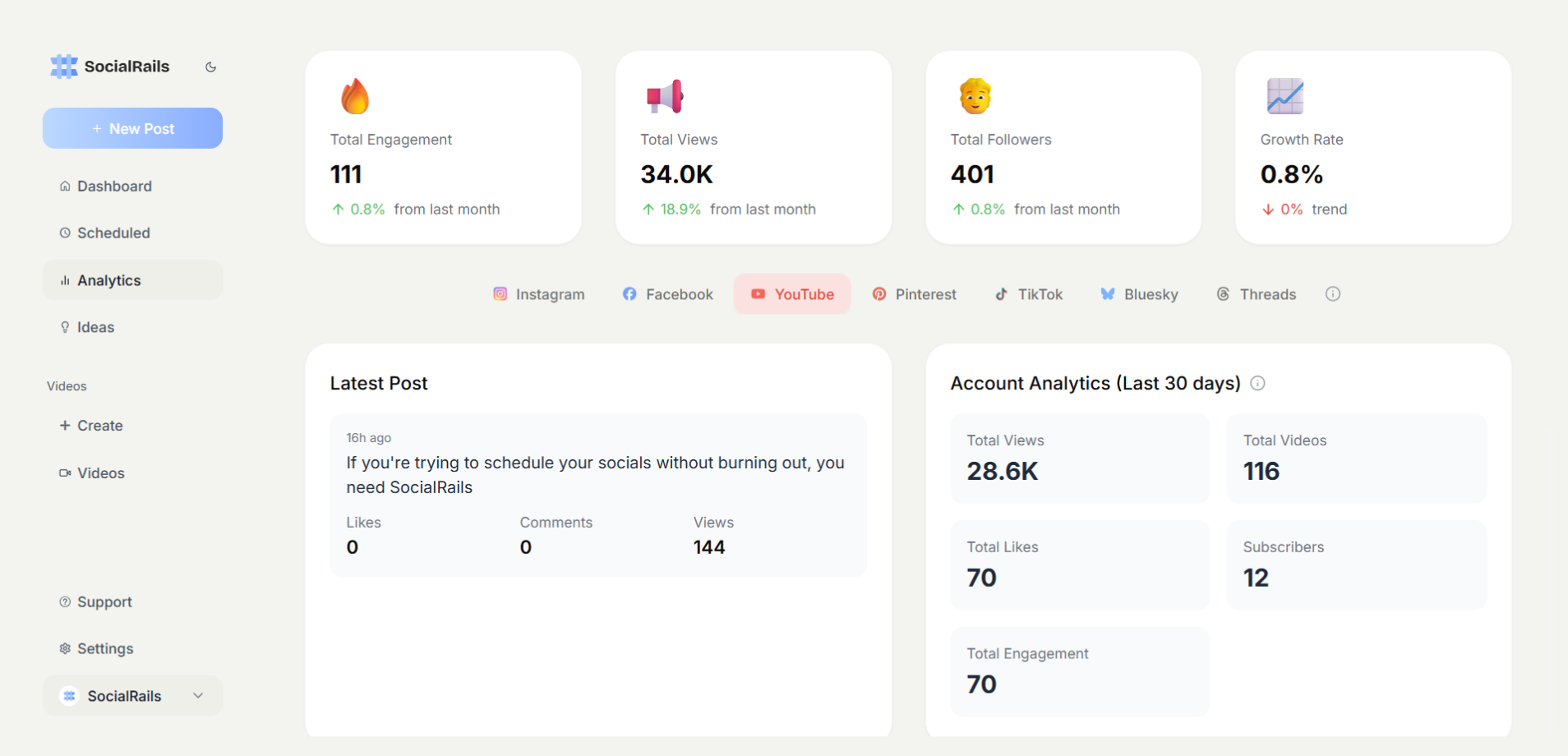
Engagement Metrics:
- Carousel Completion Rate: Percentage viewing all slides
- Slide-by-Slide Engagement: Which slides perform best
- Save Rate: High-intent engagement indicating value
- Share Rate: Content valuable enough to share
- Comment Quality: Depth of discussion generated
Reach and Discovery Metrics:
- Reach Growth: New audience discovery through carousels
- Profile Visits: Traffic to profile from carousel posts
- Website Clicks: Traffic driven to website
- Hashtag Performance: Discovery through hashtag strategy
Conversion Metrics:
- Lead Generation: Email signups from carousel CTAs
- Sales Attribution: Revenue traced to carousel content
- Follower Growth: New followers gained from carousels
- Brand Awareness: Mentions and branded searches
Performance Optimization Framework
A/B Testing Elements:
- Slide Order: Test different information sequences
- Cover Design: First slide variations for attention
- CTA Placement: Different calls-to-action and positions
- Content Depth: Varying amounts of detail per slide
Content Iteration:
- Analyze top-performing carousels for patterns
- Identify most engaging slide types and topics
- Refine design templates based on performance data
- Scale successful carousel formats across different topics
Common Carousel Mistakes to Avoid
Design and Content Mistakes
❌ Mistake: Inconsistent visual design across slides ✅ Solution: Create design templates and stick to brand guidelines
❌ Mistake: Too much text per slide making it hard to read ✅ Solution: Limit text to 2-3 lines per slide, use bullet points
❌ Mistake: Poor slide progression and logical flow ✅ Solution: Plan slide sequence before creating content
❌ Mistake: Weak first slide that doesn't hook attention ✅ Solution: Start with compelling problem/benefit statement
Strategy and Optimization Mistakes
❌ Mistake: Not including clear calls-to-action ✅ Solution: End every carousel with specific next step for audience
❌ Mistake: Creating carousels without strategic purpose ✅ Solution: Align each carousel with business goals and audience needs
❌ Mistake: Ignoring carousel performance analytics ✅ Solution: Regularly review metrics and optimize based on data
❌ Mistake: Not repurposing high-performing carousel concepts ✅ Solution: Recreate successful carousel formats with new topics
Conclusion: Making Carousels Work for Your Brand
Instagram carousel posts represent one of the most versatile and effective content formats on the platform. With better reach than single-image posts and the ability to provide detailed value in a single post, carousels should be a cornerstone of your Instagram content strategy.
Key Success Factors:
- Provide Genuine Value: Every slide should contribute to solving a problem or providing insights
- Maintain Visual Consistency: Professional, branded design builds trust and recognition
- Plan Strategic Flow: Logical progression keeps users engaged through all slides
- Include Clear CTAs: Guide your audience to specific next steps
- Test and Optimize: Use data to refine your carousel strategy over time
The Carousel Advantage: Unlike single posts that provide one moment of value, carousel posts create mini-courses, detailed guides, and complete resources that establish your expertise and provide lasting value to your audience.
Ready to Scale Your Instagram Carousel Strategy?
Creating consistent, high-performing carousel content requires planning, design skills, and performance tracking. SocialRails provides everything you need:
- Content Planning: Strategic carousel ideas and scheduling
- Design Templates: Professional carousel templates for consistent branding
- Performance Analytics: Track which carousels drive the most engagement and conversions
- Cross-Platform Integration: Repurpose carousel concepts across all social platforms
Frequently Asked Questions About Instagram Carousel Ideas
How do I come up with Instagram carousel ideas?
Start with your audience's pain points and interests. Use the 75+ ideas in this guide as templates, then adapt them to your niche. Focus on educational content, behind-the-scenes glimpses, and interactive posts that encourage engagement.
What's the best carousel format for beginners?
Start with simple "Tips and Tricks" carousels or "How-To" tutorials. Use the template: Hook slide → Overview → Steps 1-6 → Summary → CTA. This format is easy to create and consistently performs well.
How do I maintain visual consistency across carousel slides?
Create design templates with consistent brand colors, fonts, logo placement, and layout structure. Use tools like Canva or Figma to maintain the same design elements across all slides.
Should I use the same carousel ideas repeatedly?
Yes, repurpose successful carousel formats with new topics. If a "X Tips for Y" format works well, use the same structure for different topics. Focus on providing fresh value rather than completely new formats.
How do I make my carousel ideas stand out from competitors?
Add your unique perspective, personal experiences, specific examples from your niche, and actionable tips others don't share. Use your brand voice consistently and include behind-the-scenes elements that only you can provide.
What's the ideal posting frequency for carousel content?
Aim for 2-3 carousels per week mixed with other content types. Carousels take more effort to create, so balance quality with consistency. Plan carousel topics in advance using content calendars.
How do I adapt carousel ideas for different industries?
Take the basic format and replace examples with industry-specific content. A "Common Mistakes" carousel works for fitness (workout mistakes), business (marketing mistakes), or cooking (recipe mistakes) - just change the specific tips.
What carousel ideas work best for small businesses?
Focus on behind-the-scenes content, customer success stories, product features, local community involvement, and educational content related to your expertise. These build trust and showcase your business personality.
How do I test which carousel ideas work best for my audience?
Track engagement metrics for different carousel types: saves, shares, comments, and swipe-through rates. Test educational vs. entertainment, different slide counts, and various first-slide approaches to see what resonates.
Can I repurpose one carousel idea across multiple posts?
Yes, break down comprehensive topics into multiple carousel series. A "Complete Guide to X" can become Part 1, 2, 3, etc. This creates anticipation and allows deeper exploration of complex topics.
Start Creating Better Carousels | Explore Instagram Tools
Related Resources
- How to Post Multiple Photos on Instagram - Step-by-step carousel creation guide
- Instagram Reels vs Posts Comparison - Choose the right format
- Instagram Marketing Strategy Complete Guide - Comprehensive Instagram growth strategies
- Instagram Collaboration Posts Guide - Partner content strategies
- Social Media Content Planning - Long-term content strategies
- Visual Content Creation - Tools for Instagram content
- Social Media Analytics - Understanding your carousel performance
Was this article helpful?
Let us know what you think!
