Content Scheduling
Content scheduling is the practice of planning and automatically publishing social media posts at predetermined times across multiple platforms.
What is content scheduling?
Create content, post everywhere
Create posts, images, and carousels with AI. Schedule to 9 platforms in seconds.
Start your free trialContent scheduling lets you create posts in advance and set them to publish automatically at specific times, even when you're not online. Instead of manually posting throughout the day, you can batch-create content and schedule it to go live when your audience is most active.
It's like having a personal assistant who never sleeps, ensuring your social media presence stays consistent 24/7 without requiring constant attention.
Why schedule your content?
Consistency builds audiences
Regular posting keeps your brand visible and helps build trust with your audience. Scheduled content helps you never miss optimal posting times.
Time efficiency
Create multiple posts in one focused session rather than interrupting your day multiple times to post manually.
Global audience reach
Schedule posts for different time zones to reach international audiences when they're most active.
Better work-life balance
Set up your content schedule once and enjoy evenings and weekends without worrying about posting.
How does content scheduling work?
Content creation: Write posts, prepare images, and plan your messaging in advance during dedicated content creation sessions.
Optimal timing: Research and identify when your specific audience is most active on each platform using analytics data.
Scheduling tools: Use platforms like SocialRails to upload content and set specific publish times across multiple social networks.
Review and adjust: Monitor performance and adjust your schedule based on engagement patterns and audience feedback.
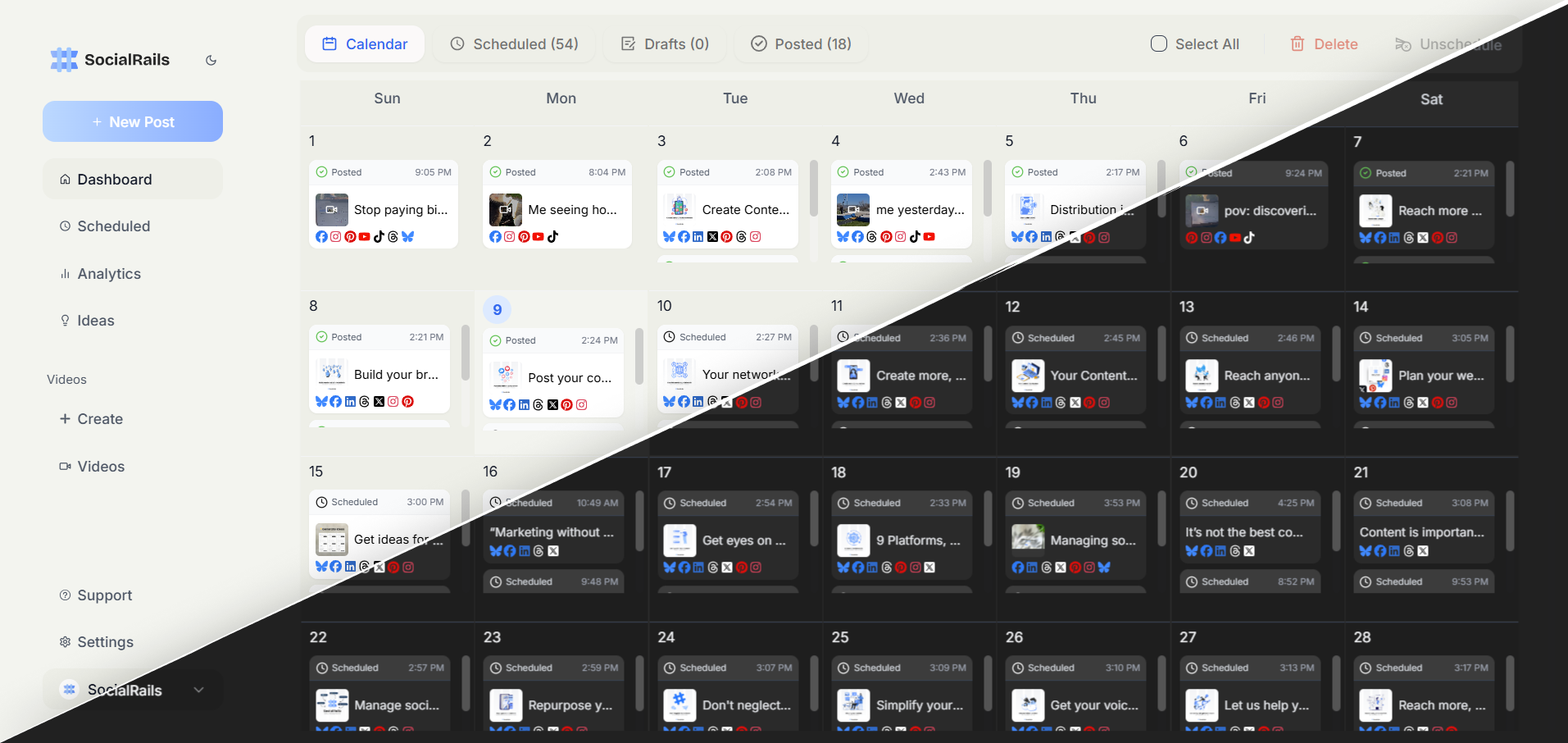
Best practices for content scheduling
Platform-specific timing
| Platform | Best Times | Best Days | Avoid |
|---|---|---|---|
| 11 AM, 1 PM, 7-9 PM | Tue-Fri | Sun evenings, Mon mornings | |
| 8-10 AM, 3-5 PM | Tue-Thu | Weekends & holidays | |
| TikTok | 6 AM, 10 AM, 7-9 PM | Tue-Thu | Sunday afternoons |
| 1-4 PM weekdays | Wed-Fri | Early mornings, late nights |
Content scheduling strategy
The 80/20 rule: Schedule 80% of your content in advance, keep 20% flexible for real-time engagement and trending topics.
Batch creation: Set aside 2-3 hours weekly to create and schedule all your content rather than doing it daily.
Content variety: Mix educational posts, behind-the-scenes content, user-generated content, and promotional materials in your schedule.
Seasonal planning: Schedule content around holidays, industry events, and seasonal trends weeks in advance.
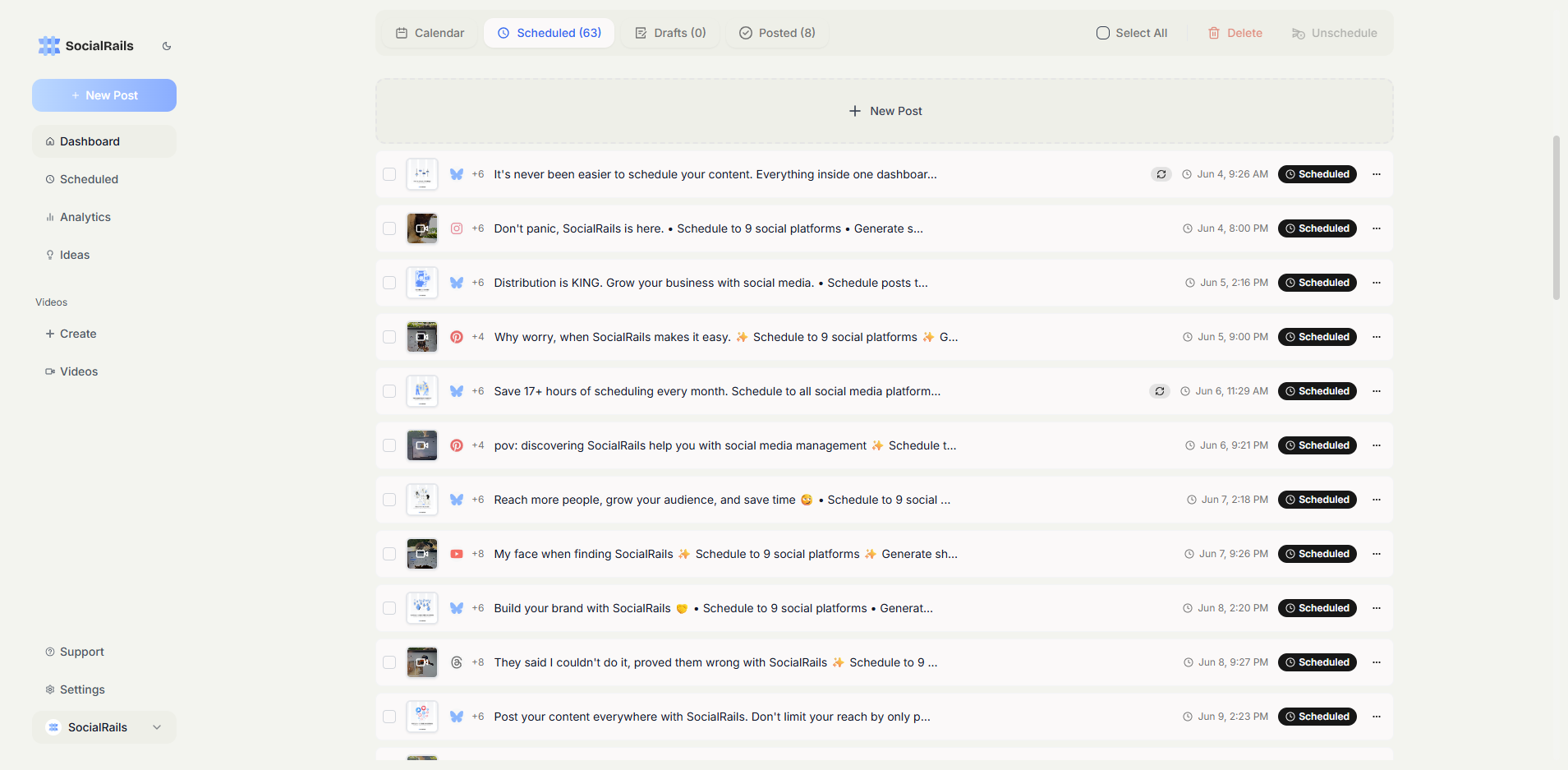
What types of content to schedule vs. post live
Perfect for scheduling, Educational content and tips, Product announcements and features, Blog post promotions, Inspirational quotes and motivational content, Behind-the-scenes content
Better posted live, Breaking news and trending topics, Real-time event coverage, Customer service responses, Live videos and stories, Community engagement and conversations
Content scheduling tools and features
For teams that need approval workflows, editorial calendars, and collaboration features, see our comparison of the best content workflow software. For a complete comparison of scheduling and distribution platforms, see our content distribution tools guide.
Essential features to look for
Multi-platform support: Schedule across all your social networks from one dashboard.
Visual calendar: See your entire content schedule at a glance to avoid over-posting or gaps.
Best time recommendations: AI-powered suggestions for optimal posting times based on your audience data.
Auto-recurring posts: Set evergreen content to repost automatically at regular intervals.
Team collaboration: Allow multiple team members to create, review, and approve scheduled content.
Cost-conscious scheduling: Looking to save on scheduling tools? Explore affordable alternatives cheaper than Buffer, budget options versus Hootsuite, or cost-effective tools compared to Later for excellent scheduling features at lower prices. For Pinterest-focused scheduling, see Viraltag Review. For flat-rate budget pricing, check Post Bridge Review.
Visual grid scheduling: For Instagram-focused creators, Planoly offers the best grid preview for planning aesthetic feeds. See Planoly pricing or compare Planoly alternatives.
All-in-one creation + scheduling: Simplified combines AI content creation with scheduling in one platform. Check our Simplified pricing guide.
Advanced scheduling features
Bulk upload: Schedule dozens of posts at once using CSV files or content libraries.
Time zone optimization: Automatically adjust posting times for different geographic audiences.
A/B testing: Schedule multiple versions of posts to test what performs best.
Queue management: Set up posting queues that automatically fill your schedule with pre-approved content.
Content scheduling with SocialRails
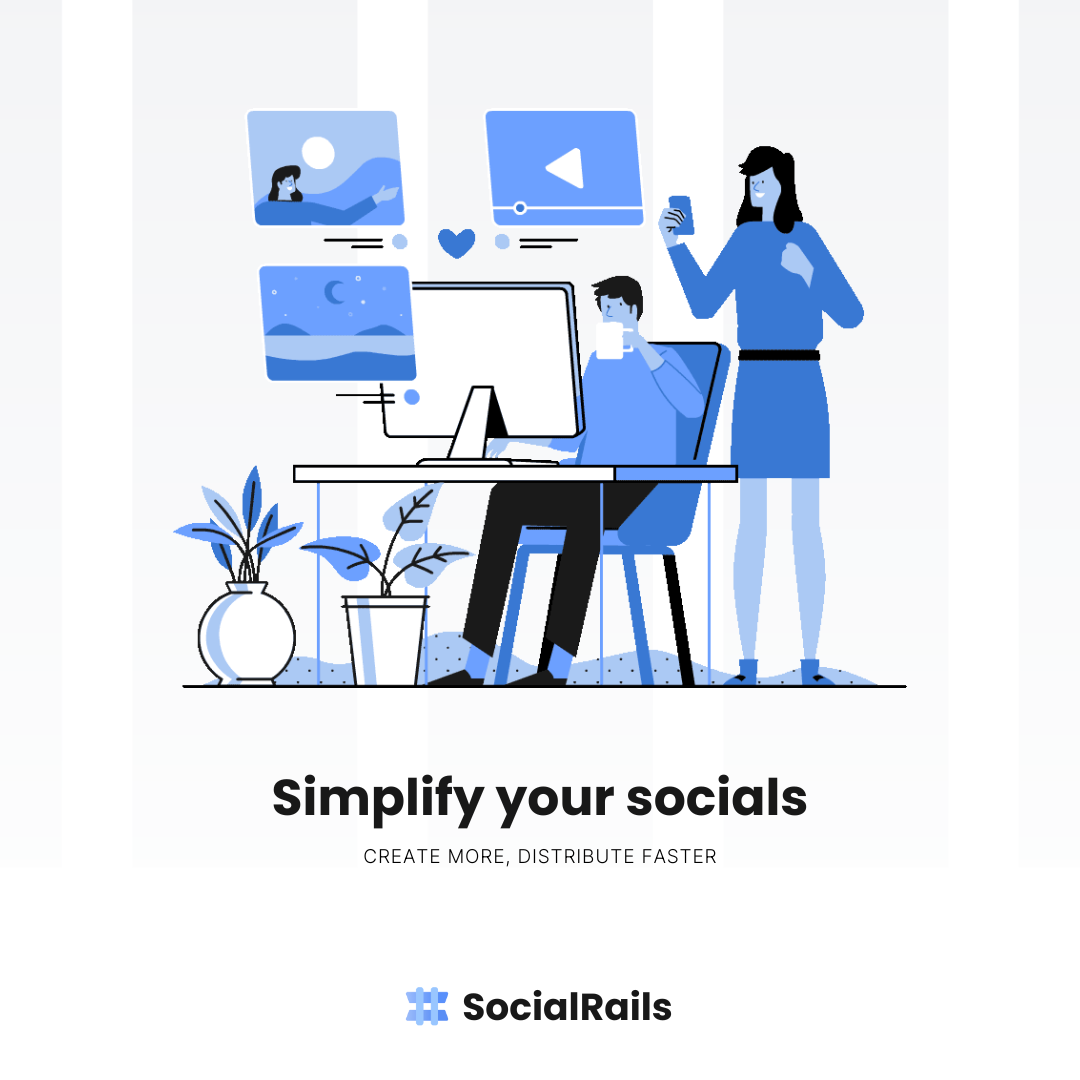
SocialRails makes content scheduling effortless with features like:
- Auto-recurring posts: Set evergreen content to repost automatically
- AI-powered timing: Get recommendations for when your audience is most active
- Cross-platform scheduling: Publish to 9 social networks simultaneously
- Visual calendar: Drag-and-drop interface for easy schedule management
- Unlimited scheduling: No limits on how many posts you can schedule
Common scheduling mistakes to avoid
Over-scheduling: Posting too frequently can overwhelm your audience. Quality over quantity always wins.
Ignoring real-time engagement: Don't become so automated that you forget to respond to comments and messages.
One-size-fits-all approach: Each platform has different optimal posting frequencies and times.
Forgetting to review scheduled content: Always double-check posts before they go live, especially time-sensitive content.
Not adapting to performance data: Use analytics to continuously refine your scheduling strategy.
Measuring scheduling success
Key metrics to track
Engagement rate consistency: Are scheduled posts performing as well as manual posts? Time saved: How many hours per week does scheduling save you? Audience growth: Is consistent posting leading to follower growth? Peak performance times: Which scheduled time slots generate the best engagement?
Optimization strategies
- A/B test different posting times for 2-3 weeks
- Analyze engagement patterns monthly to refine your schedule
- Adjust frequency based on audience feedback and platform algorithm changes
- Monitor competitor posting schedules for industry insights
For educational institutions needing class and teacher scheduling beyond social media, see our guide to school scheduler software.